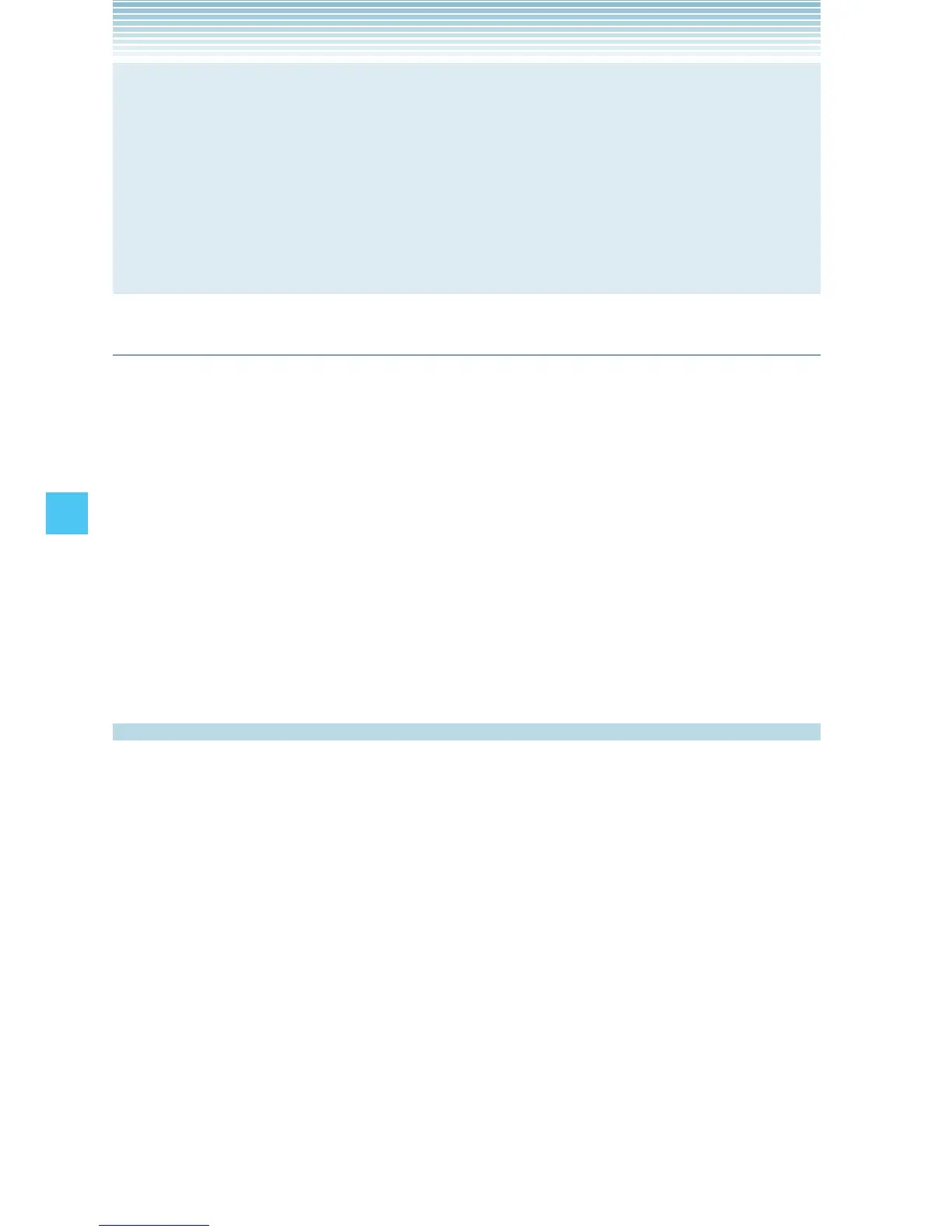166
SETTINGS & TOOLS
NOTE
After you purchase your phone before you activate it by
obtaining a phone number, the available settings will be Home
Only, Automatic A, and Automatic B.
After the phone is activated by obtaining a phone number,
Home Only or Automatic settings will be available.
NAM Selection
To select the phone’s NAM (Number Assignment Module) if the
phone is registered with multiple service providers:
1. From the idle screen, press the Center Select Key [MENU],
then use the Directional Key a to select Settings & Tools
and press the Center Select Key [OK].
2. Press 6 Phone Settings, 8 NAM Selection.
3. Press the Directional Key j up or down to select one of the
following settings, then press the Center Select Key [OK].
NAM 1/NAM 2
Call Settings
The Call Setup menu allows you to designate how the phone
handles both incoming and outgoing calls.
k Access and Options
1.
From the idle screen, press the Center Select Key [MENU],
then use the Directional Key a to select Settings & Tools
and press the Center Select Key [OK].
2. Press 7 Call Settings.
3. Select a submenu:
Answer Options/Auto Retry/TTY Mode/One Touch Dial/
Voice Privacy/PC Connections/DTMF Tones