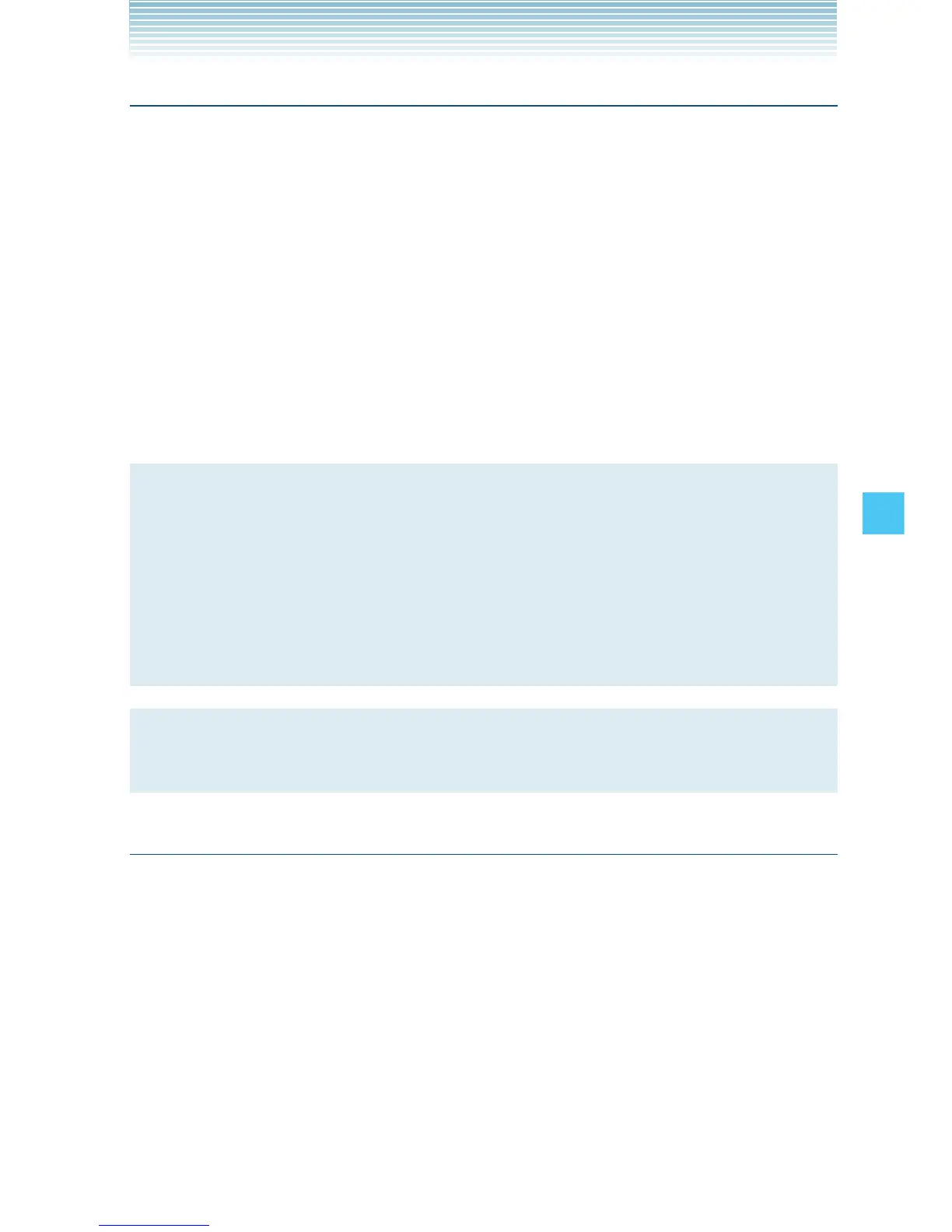167
SETTINGS & TOOLS
Answer Options
To set how to answer an incoming call:
1. From the idle screen, press the Center Select Key [MENU],
then use the Directional Key a to select Settings & Tools
and press the Center Select Key [OK].
2. Press 7 Call Settings, 1 Answer Options.
3. Press the Directional Key j up or down to select Flip Open,
Any Key, or Auto w/Handsfree, then press the Center Select
Key [MARK] and then the Left Soft Key [Done].
“ANSWER OPTIONS SET” will appear on the display.
NOTE
When the phone is closed, the Auto w/Handsfree Mode will
not function, except when connected to a headset. When the
phone is open, the Auto w/Handsfree Mode will only function
when the Speakerphone is on. The Auto w/Handsfree will
function after about five seconds.
NOTE
Flip Open is the default setting.
Auto Retry
To set the length of time the phone waits before automatically
redialing a number when the attempted call fails:
1. From the idle screen, press the Center Select Key [MENU],
then use the Directional Key a to select Settings & Tools
and press the Center Select Key [OK].
2. Press 7 Call Settings, 2 Auto Retry.
3. Press the Directional Key j up or down to select the following
settings, then press the Center Select Key [OK].
10 seconds / 30 seconds / 60 seconds / Off