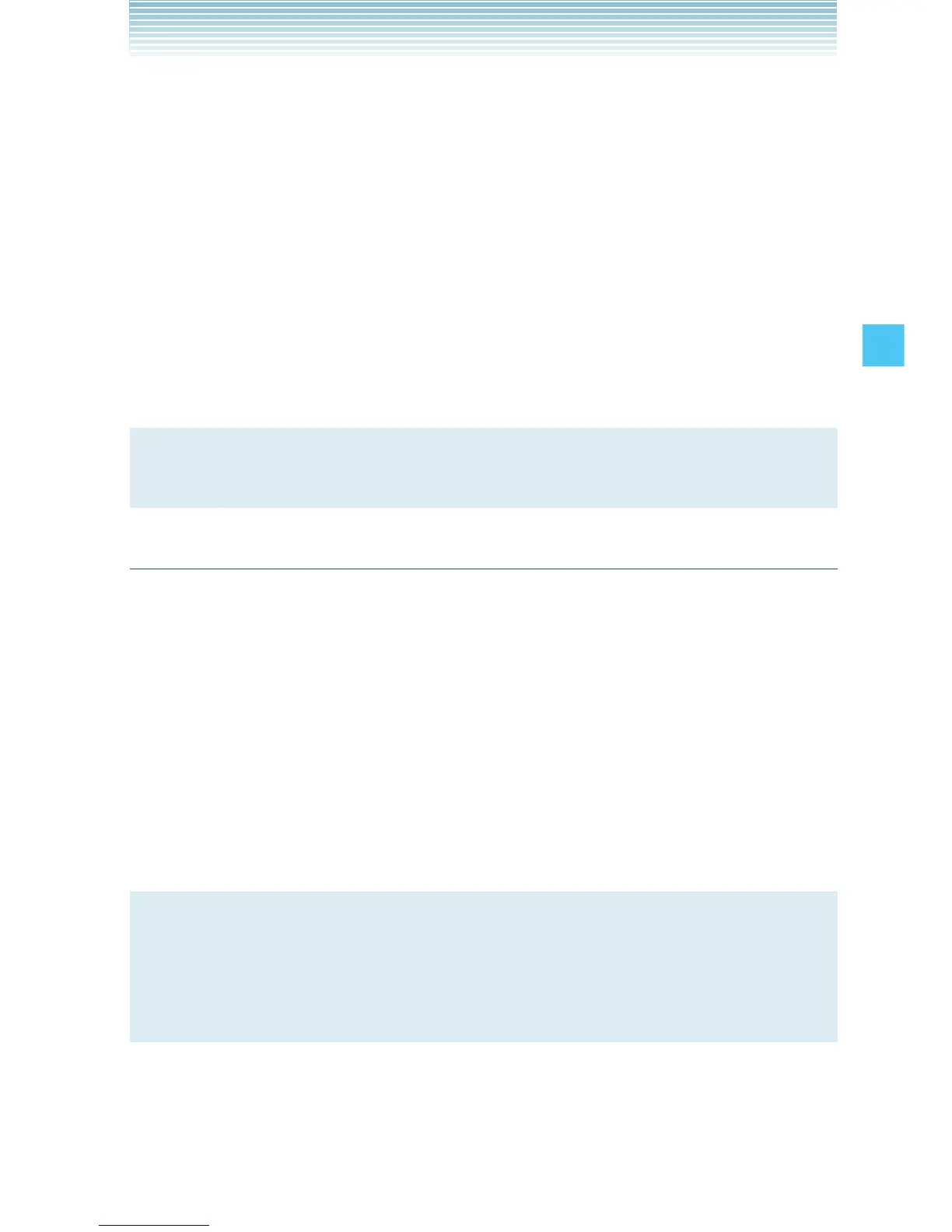83
MEDIA CENTER
2. After reading the description of the video clip, press the Right
Soft Key [Options].
3. Select Alerts and then press the Center Select Key [OK].
4. Select Configure alerts and then press the Center Select Key
[OK].
5. Select the type of alert you want and then press the Center
Select Key [OK].
6. Using the Directional Key, highlight Save and press the Center
Select Key [OK] to sign up for the selected alert.
NOTE
Alerts are billed as incoming TXT Messages.
Get New Pictures
To connect to MEDIA CENTER and download a variety of Pictures
(images):
1. From the idle screen, press the Center Select Key [MENU].
Select Media Center and press the Center Select Key [OK].
2. Press 2 Picture & Video, 2 Get New Pictures, 1 Get
New Applications.
Media Center will launch and take you to the download menu.
3. Follow the on-screen prompts.
NOTE
The downloaded application will be included in the list
displayed when you access: MENU > Media Center > Picture
& Video > Get New Pictures > Get New Applications.