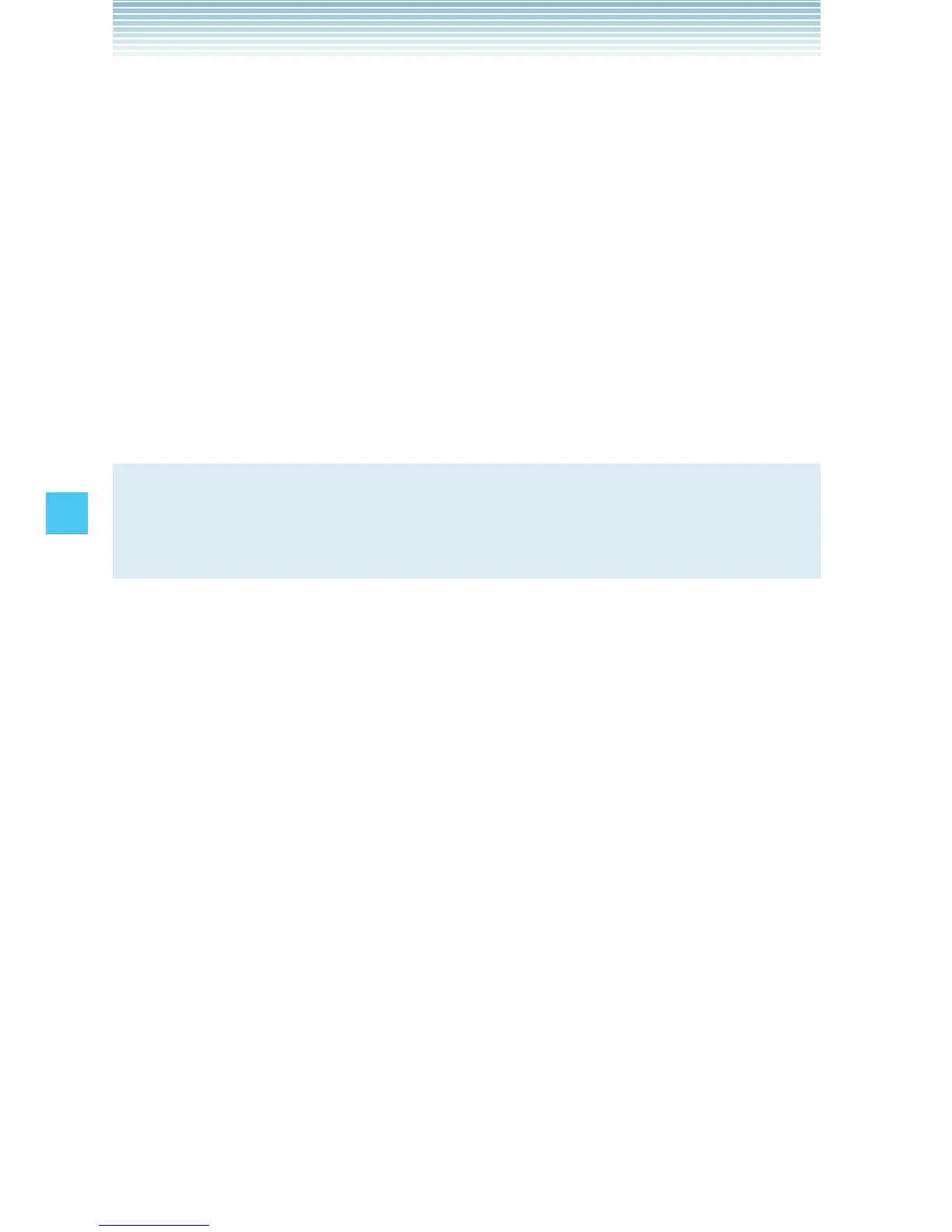146
SETTINGS & TOOLS
k Sending My Name Card
To send My Name Card by Bluetooth
®
:
1. From the idle screen, press the Center Select Key [MENU],
then use the Directional Key a to select Contacts and press
the Center Select Key [OK].
2. Press 6 My Name Card.
3. Press the Right Soft Key [Options] then 5 Exchange Name
Card.
4. Press the Directional Key j up or down to select the receiving
device and then press the Center Select Key [OK].
NOTE
For information about how to register My Name Card, see page
123.
k Pulling a Name Card
You can use the following procedure to request a name card from
another Bluetooth
®
device and add the received name card to
your Contact List.
1. From the idle screen, press the Center Select Key [MENU],
then use the Directional Key a to select Contacts and press
the Center Select Key [OK].
2. Press 6 My Name Card.
3. Press the Right Soft Key [Options] then 6 Pull Name Card.
4. Press the Directional Key j up or down to select the device
and then press the Center Select Key [OK].
k Receiving a Name Card
To save a Name Card received via Bluetooth
®
to your Contact
List: