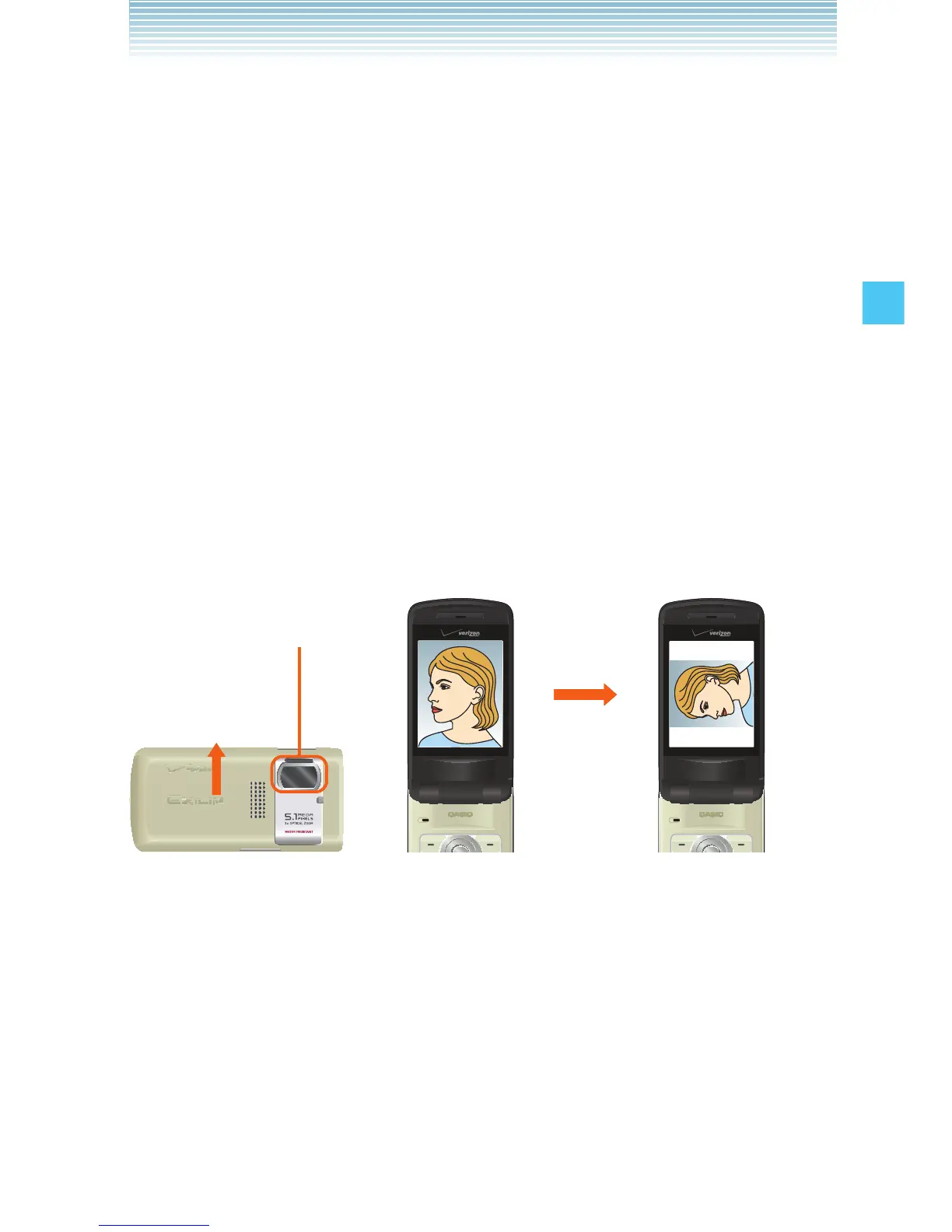53
Camera
• By using the self-timer, you can avoid blurred images due to
camera movement because you do not press the shutter when
shooting.
• You can reduce image blurring due to camera movement by
turning on the Image Stabilizer.
• Be especially careful of image blurring when shooting in a dark
area.
k Viewing direction of saved picture and video
The top of any picture or video taken is always in the direction of
the Camera/Camcorder Lens.
For example, when you take a picture as show in illustration 1,
the saved picture or video is viewed at a 90-degree rotation in
your My Pictures or My Videos folder, as shown in illustration 2.
Camera/Camcorder
Lens
Top
1 When taking 2 When viewing saved
picture or video picture or video
under My Pictures or
My Videos