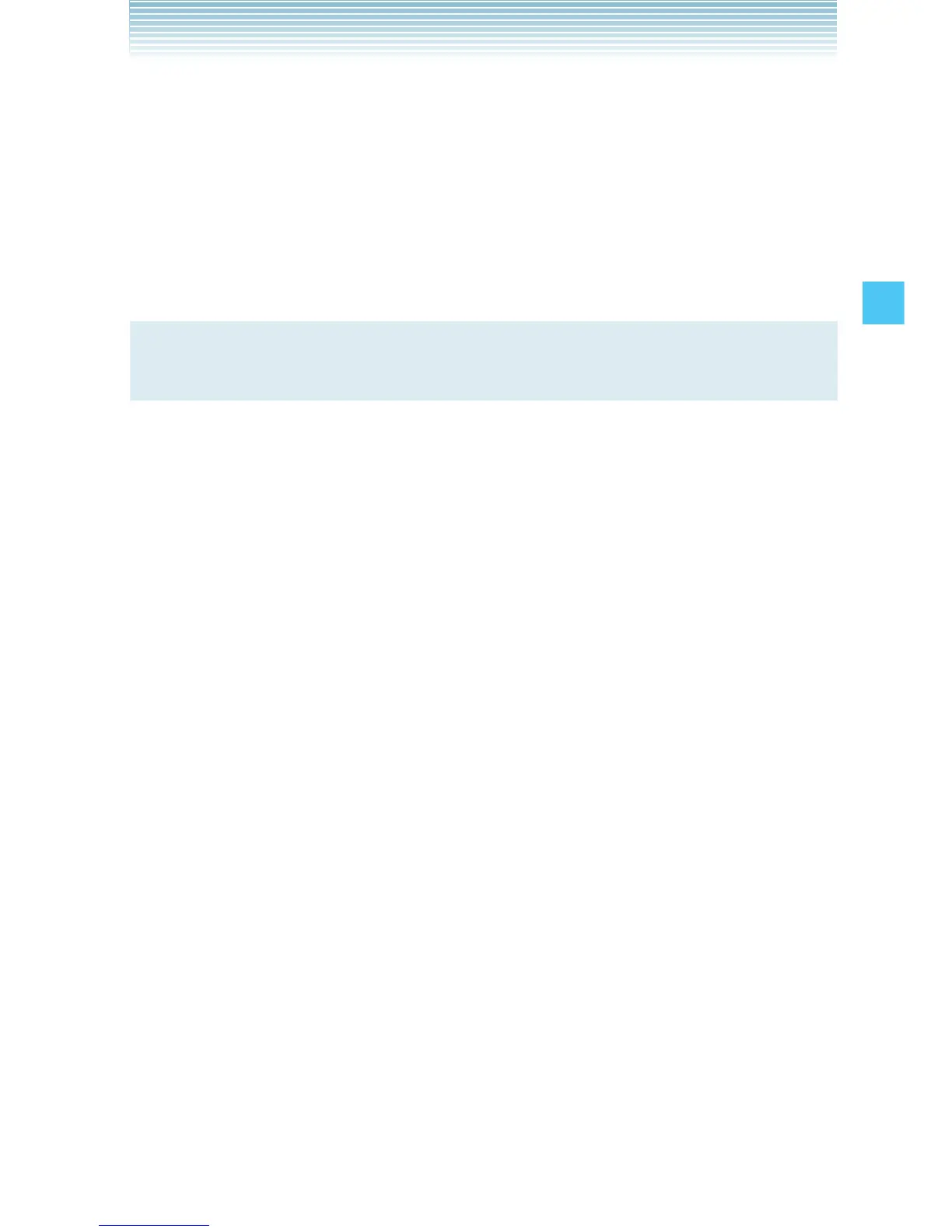57
Camera
4. Select the Option you want to change by pressing the Volume
Keys <> left or right and then press the Side Select Key
. [OK] to view your options.
5. Select the setting by pressing the Volume Keys <>
left or right and then press the Side Select Key . [OK] to
save the setting.
NOTE
For “Options (Flip Open)” see page 54.
k Normal Shot (Flip Open)
1.
From the idle screen, press the Camera/Video Key V.
2. Use the following keys to change the Take Picture mode
settings:
• Directional Key j up or down: Zoom Up/Zoom Out
• Directional Key s left or right: Brightness Down/Up
• Speaker/Flashlight Key F: AF Lock (When Auto Focus is set
to Single Point AF or 9 Point AF)
• Send Key : Changes the Shot Mode. (Normal Shot/Multi Shot)
• 1: Changes the Resolution setting. (2560 × 1920 / 2048
× 1536 / 1600 × 1200 / 1280 × 960 / 640 × 480 / 320 ×
240 / 160 × 120)
• 2: Changes the Quality setting. (Normal/Fine)
• 3: Changes the Auto Focus setting. (Off/Single Point AF/9
Point AF)
• 4: Changes the White Balance setting. (Auto/Sunny/
Shade/Tungsten/Fluorescent)
• 5: Changes the Self Timer setting. (Off / 3 sec / 5 sec / 10
sec)
• 6: Changes the Image Stabilizer setting. (Off/On)