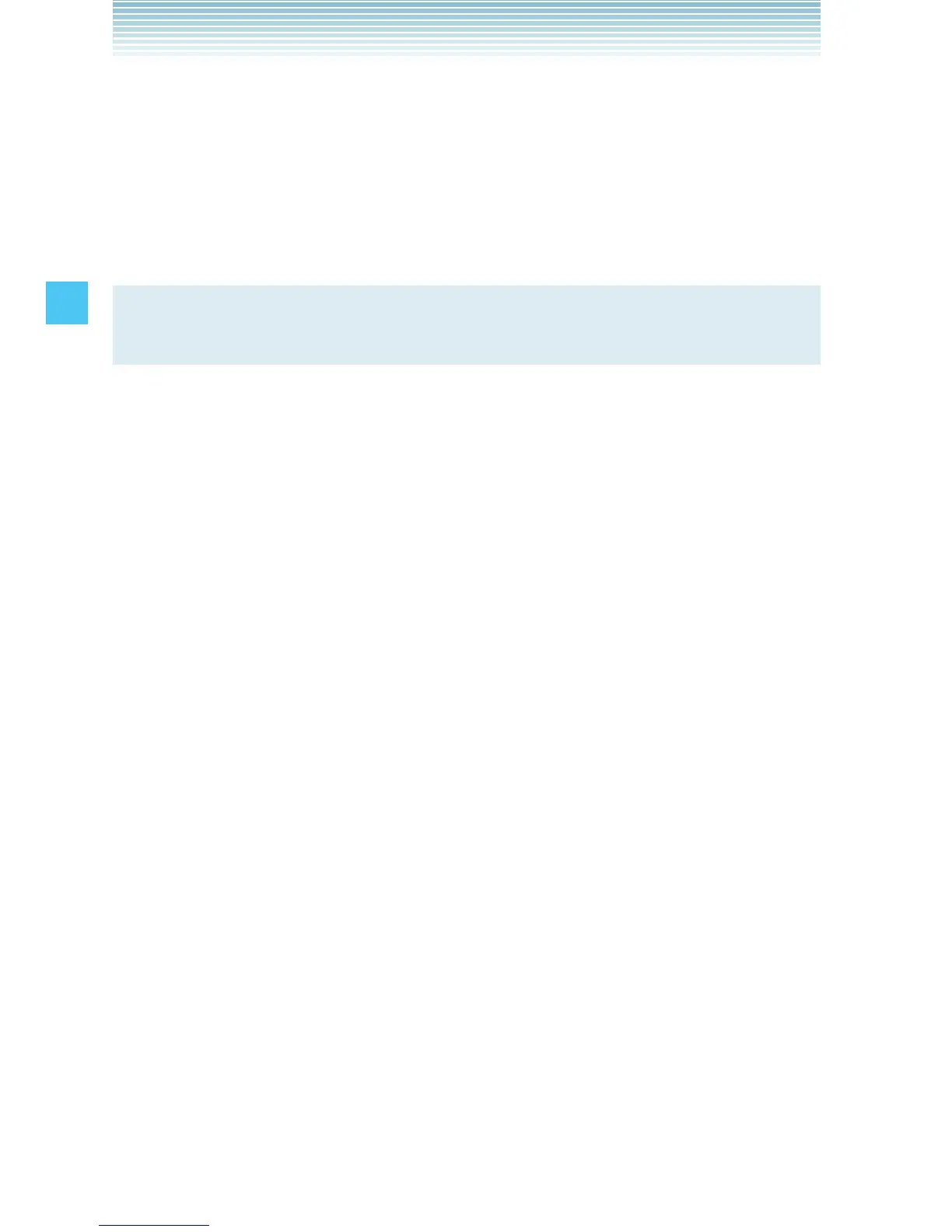68
Camera
3. Press the Side Select Key . [OPTIONS]. Press the Volume
Keys <> left or right to select the option you want to
change and then press the Side Select Key . [OK].
4. Select the setting while pressing the Volume Keys <>
left or right and then press the Side Select Key . [OK].
NOTE
For “Options (Flip Open)” see page 66.
k Record Video (Flip Open)
1 .
From the idle screen, press and hold the Camera/Video Key
V.
2 . Use the following keys to change the Record Video mode
settings:
• Directional Key j up or down: Zoom Up/Zoom Out
• Directional Key s left or right: Brightness Down/Up
• 1: Changes the Recording Resolution setting. (176 × 144
Video Msg / 176 × 144 Normal / 320 × 240)
• 3: Changes the Color Effects setting. (Normal/Black &
White Effect/Negative Effect/Sepia Effect)
• 4: Changes the White Balance setting. (Auto/Sunny/
Shade/Tungsten/Fluorescent)
• 5: Changes the Self Timer setting. (Off / 3 sec / 5 sec / 10
sec)
• 6: Changes the Image Stabilizer setting. (Off/On)
• 8: Changes the Call Interruption setting. (Block/Allow)
• *: Changes the Macro setting. (Off/On)
• #: Changes the Recording Light setting. (Auto Flash/Off/
On/Only This Shot)
• 0: Displays the Key Guide.