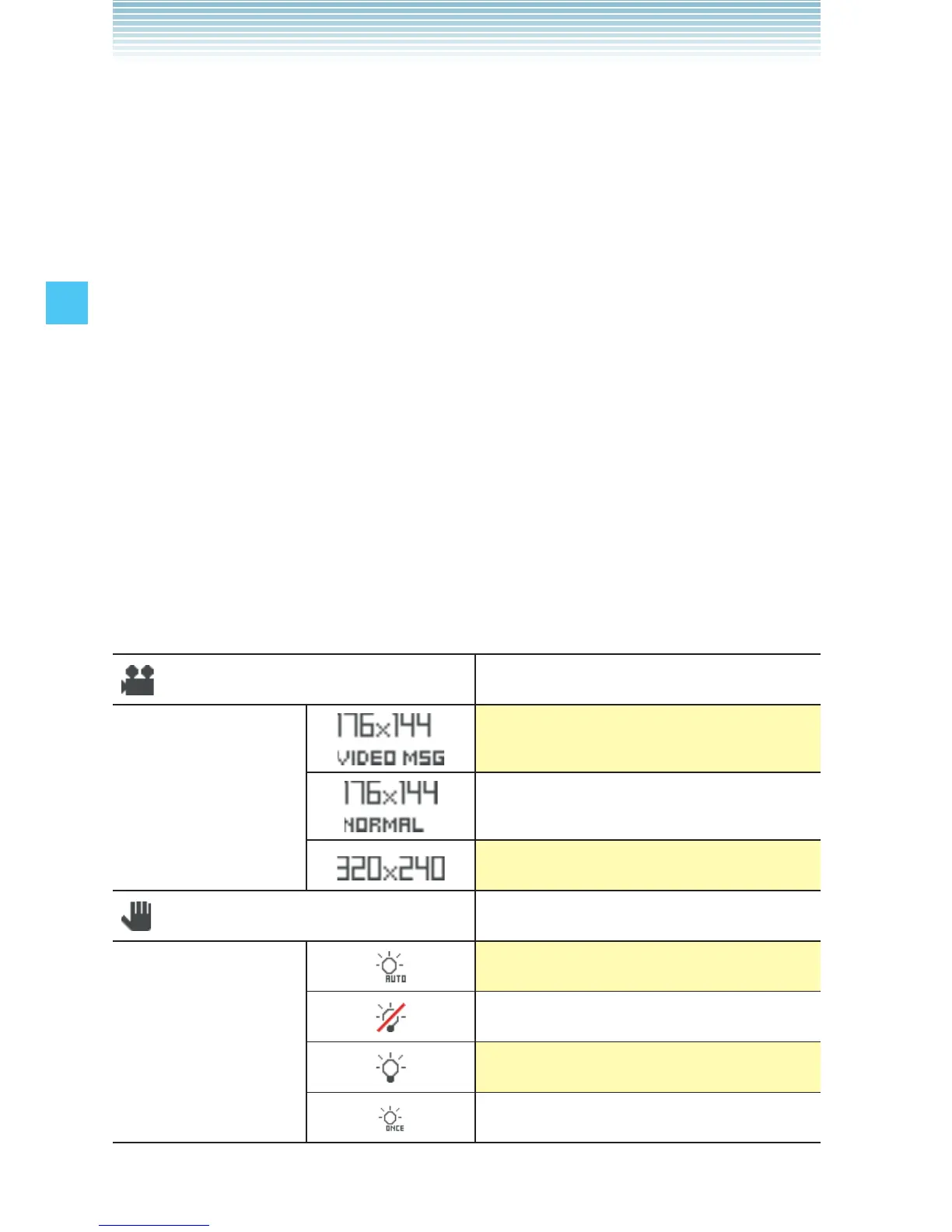70
Camera
4. To begin recording, press the Shutter Key S [REC]. The
following keys are available while recording:
• Back Key , [Cancel]: Cancels recording
• Side Select Key . [Pause]: Pauses recording
5. To stop recording, press the Shutter Key S [Stop].
6. Select from the following options:
• Press the Shutter Key S [Save]. The video is stored in My
Videos.
• Press the Side Select Key . [SEND] . The video is stored
in My Videos, and then you can send a Video Message.
• Press the Back Key , [Erase] to record again without
saving the video.
k Record Video mode Icon Reference
The following icons are displayed in the Record Video mode
screen.
Record Video mode
Recording
Resolution
176 × 144 Video Msg
176 × 144 Normal
320 × 240
Image Stabilizer On
Recording Light Auto
Off
On
Only This Shot