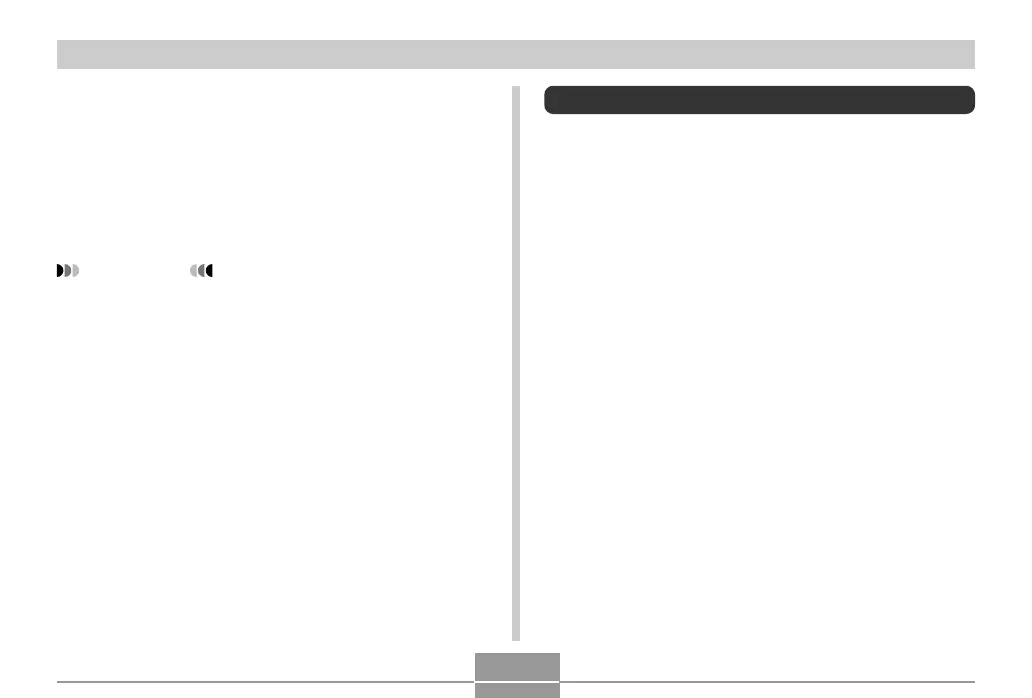109
OTHER RECORDING FUNCTIONS
Recording a Movie
You can record movies with audio. Movie length is limited
only by the amount of memory available for storage. You
can select a resolution setting to suit your needs.
• File Format: Motion JPEG AVI format
• Maximum Movie Length:
The length of a movie is limited only by the amount of
memory available to store it.
• Approximate Movie File Size (1-minute movie):
72.8MB (Quality Setting: HQ)
43.6MB (Quality Setting: Normal)
17.5MB (Quality Setting: LP)
Printing an ID Photo
Printing an ID photo will print five versions of the same
image in the sizes shown below on a single sheet of paper.
Then you can cut out the image(s) you want to use.
30
×
24 mm (1.2˝
×
0.94˝), 40
×
30 mm (1.6˝
×
1.2˝),
45
×
35 mm (1.8˝
×
1.4˝), 50
×
40 mm (2.0˝
×
1.6˝),
55
×
45 mm (2.2˝
×
1.8˝)
IMPORTANT!
• The above sizes are not exact. Actual image sizes
may differ slightly from those noted above.
• When printing an ID photo, be sure to print on 4˝
×
6˝
size paper (page 189). Images may not print at the
proper sizes if another size of paper is used.
