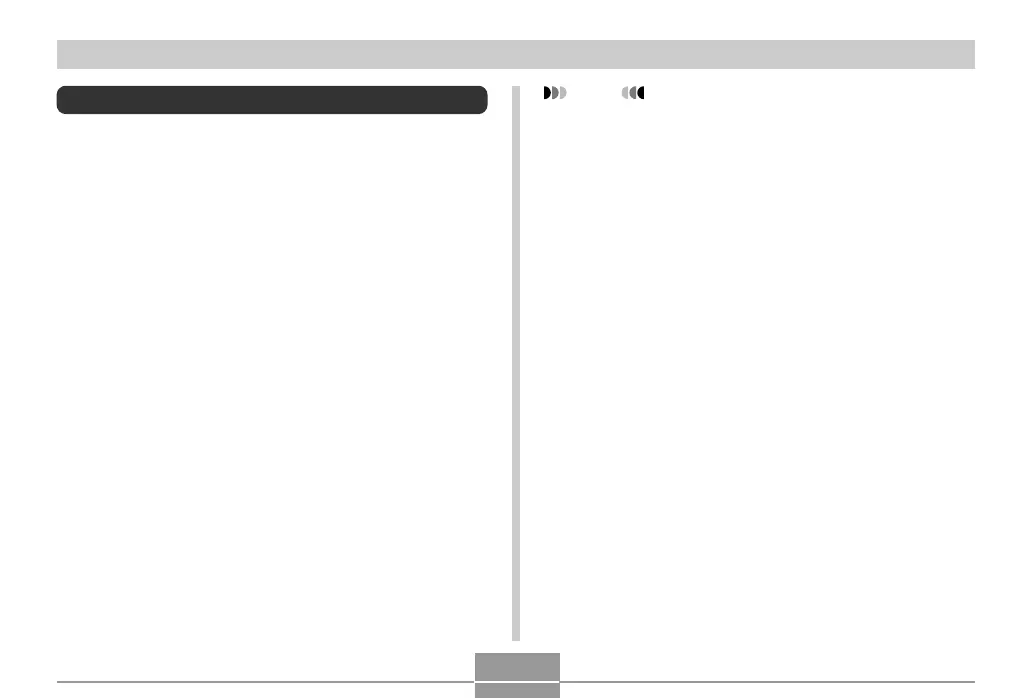119
OTHER RECORDING FUNCTIONS
REC Mode Camera Settings
The following are the settings you can configure before
recording an image using a REC mode.
• L/R key setting (key customization)
• Grid on/off
• Image Review on/off
• Power on default settings
• ISO sensitivity
• Metering
• Filter
• Sharpness
• Saturation
• Contrast
• Resetting the camera
NOTE
• You can also configure the settings listed below. See
the referenced pages for more information.
— Continuous (page 97)
— AF Area (page 82)
— Anti Shake (page 103)
— Quick Shutter (page 81)
— Audio Snap (page 114)
— Digital Zoom (page 68)
— Size (page 77)
— Quality (Snapshots) (page 78)
— Quality (Movies) (page 110)
— White Balance (page 89)
— Flash Intensity (page 72)
— Flash Assist (page 72)
