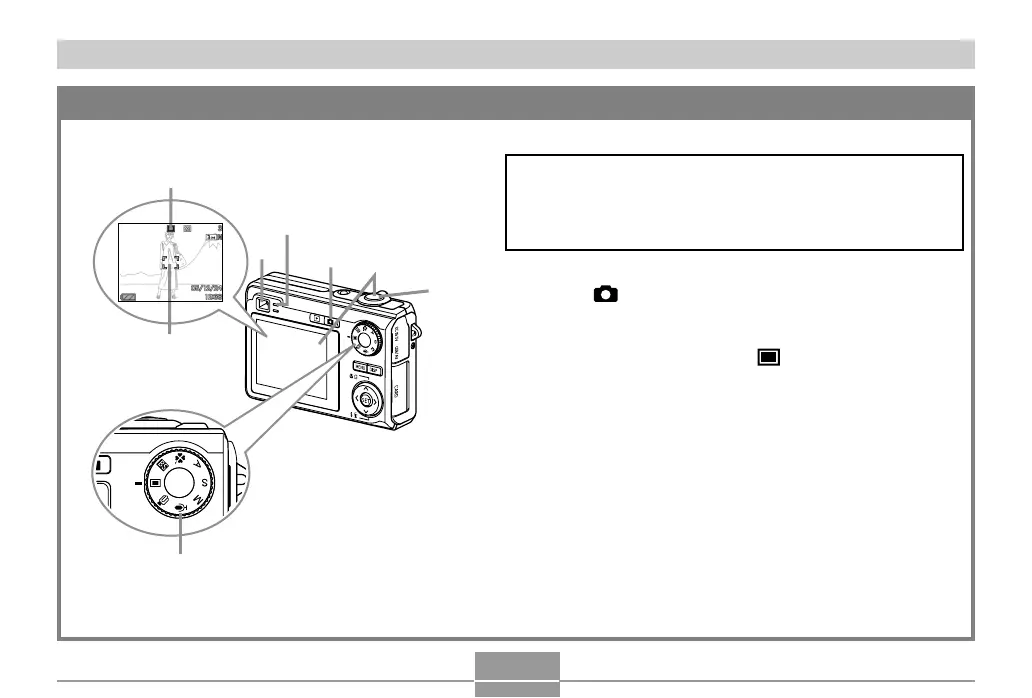QUICK START GUIDE
24
To record an image
See page 55 for details.
1.
Press [ ] (REC).
• This enters the REC (recording) mode.
2.
Align the mode dial with “ ” (Snapshot mode).
3.
Point the camera at the subject, use the monitor
screen or viewfinder to compose the image, and
then press the shutter button half way.
• When the camera finishes its Auto Focus operation, the
focus frame will turn green and the green operation lamp
lights.
4.
Holding the camera still, gently press the shutter
button all the way down.
Before using a commercially available memory card, be
sure to first format it using the camera’s formatting
procedure. For details about formatting a memory card, see
page 178.
Green operation lamp
Focus frame
Snapshot mode icon
3
3
1
2
