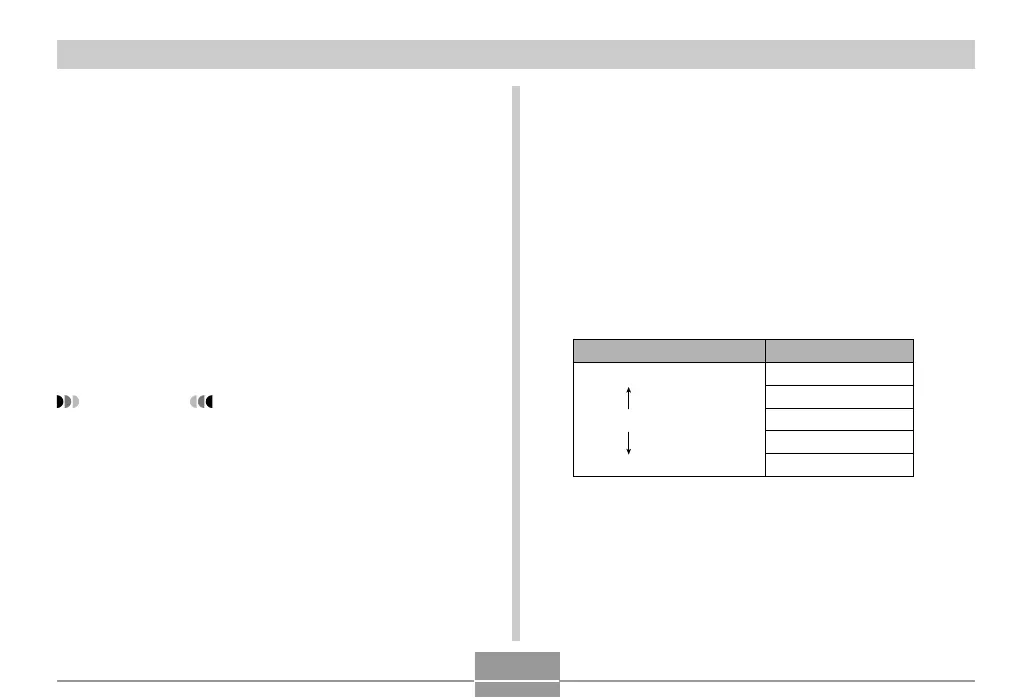126
OTHER RECORDING FUNCTIONS
Using the Filter Function
The camera’s filter function lets you alter the tint of an
image when you record it.
1.
In a REC mode, press [MENU].
2.
Select the “Quality” tab, select “Filter”, and
then press [왘].
3.
Use [왖] and [왔] to select the setting you
want, and then press [SET].
• Available filter settings are: Off, B/W, Sepia, Red,
Green, Blue, Yellow, Pink, Purple
IMPORTANT!
• Using the camera’s filter feature produces the same
effect as attaching a color filter to the lens.
Specifying Outline Sharpness
Use the following procedure to control the sharpness of
image outlines.
1.
In a REC mode, press [MENU].
2.
Select the “Quality” tab, select “Sharpness”,
and then press [왘].
3.
Use [왖] and [왔] to select the setting you
want, and then press [SET].
To get this:
High sharpness
Normal sharpness
Low sharpness
Select this setting:
+2
+1
0
–1
–2
