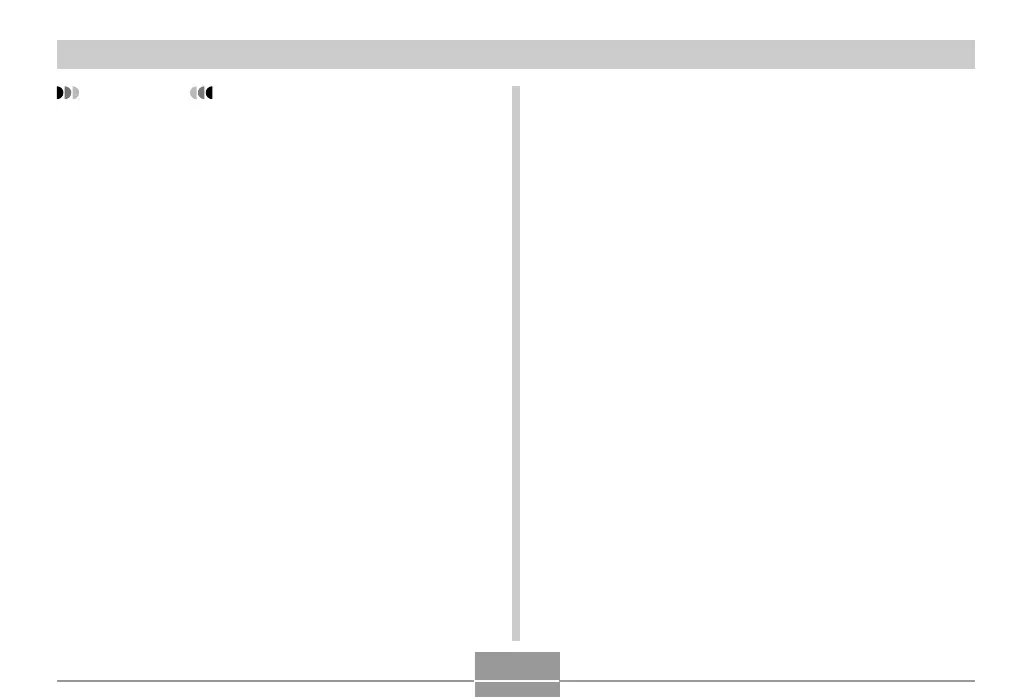GETTING READY
44
Using AC Power
You need to purchase the optionally available AC adaptor
(AD-C30) in order to be able to power the camera using AC
power.
1.
Connect the AC power cord to the AC
adaptor.
2.
Open the camera’s terminal panel cover and
connect the AC adaptor to the port marked
[DC IN 3V].
IMPORTANT!
• Performing the battery refresh operation reduces the
battery charge level to almost zero. Never load
refreshed batteries into the camera without charging
them first. Though you may be able to momentarily
turn on the camera while refreshed uncharged
batteries are loaded, power may suddenly fail,
leaving the lens extended, or some other mis-
operation may occur.
• You do not need to perform the above operation
each time you charge the batteries. Only use it if you
notice that you are getting less operation between
charges. Note that you may eventually reach the
point when even the above operation will not refresh
batteries. If this happens, it means that the
rechargeable batteries have reached the end of their
service life and that you will need to purchase new
rechargeable batteries.
• The above procedure and notes are all based upon
use of SANYO Electric Co., Ltd, type HR-3UA, HR-
3UB, or HR-3UF rechargeable nickel metal hydride
batteries.
