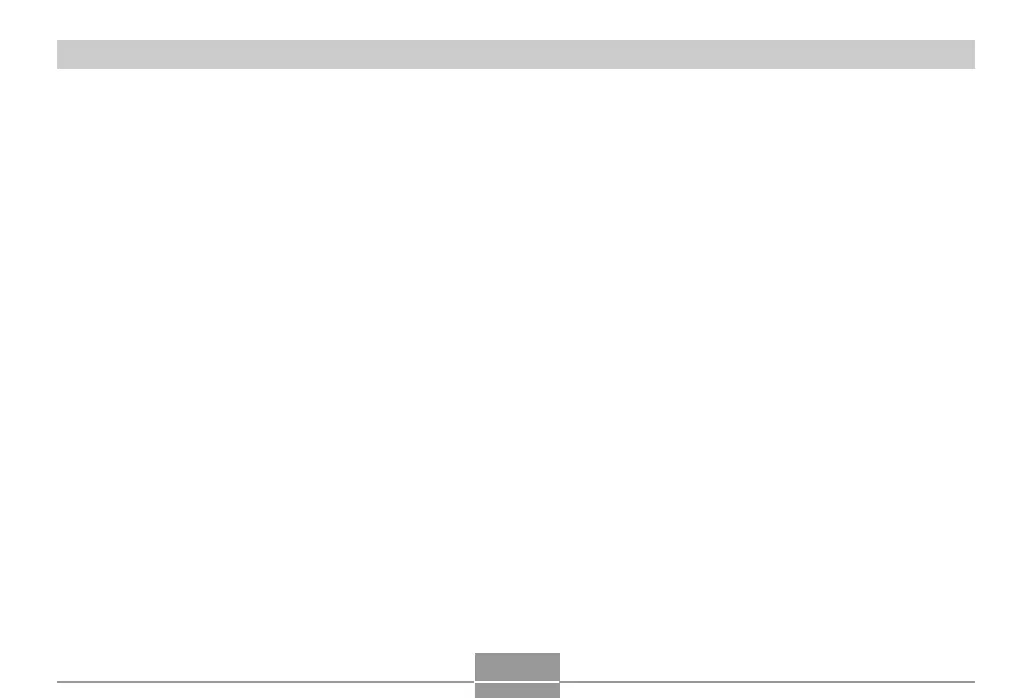APPENDIX
235
If you have problems installing the USB driver...
You may not be able to install the USB driver properly if you use the USB cable to connect the camera to a computer running
Windows 98SE/98 before installing the USB driver from the bundled CD-ROM, or if you have another type of driver installed.
This will make it impossible for the computer to recognize the digital camera when it is connected. If this happens, you will
need to re-install the camera’s USB driver. For information about how to re-install the USB driver, see the USB driver’s “Read
me” file on the CD-ROM that comes bundled with the camera.
