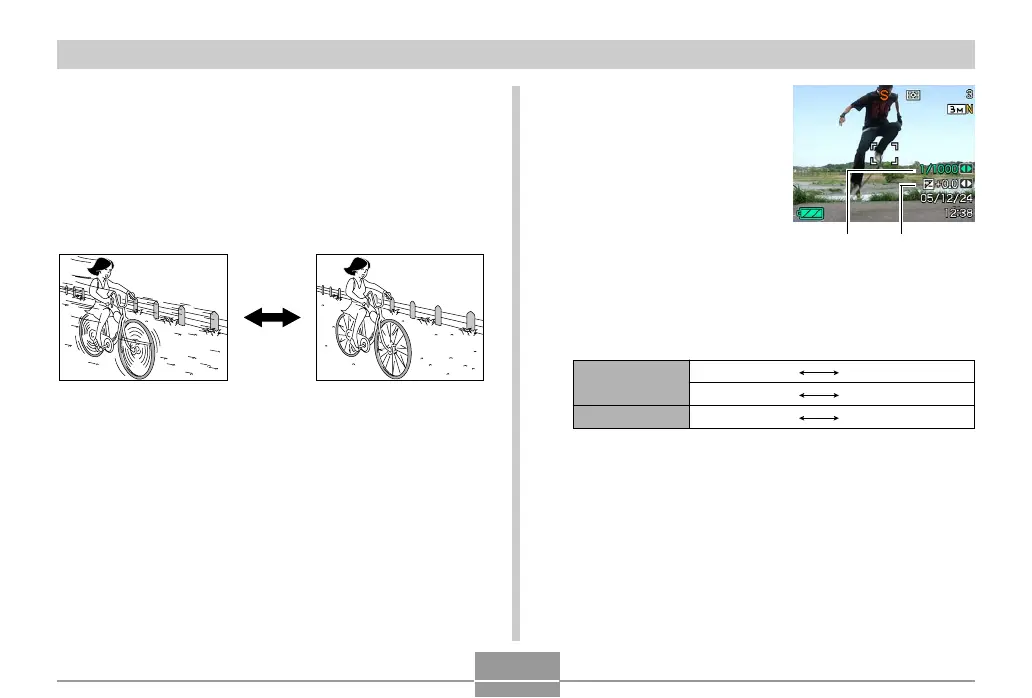94
OTHER RECORDING FUNCTIONS
Slow Fast
Using Shutter Speed Priority AE
When S mode (shutter speed priority AE) is selected as the
exposure mode, the camera adjusts the aperture
automatically in accordance with a fixed shutter speed
specified by you. You should specify a shutter speed in
accordance with how much your subject is moving.
1.
Align the mode dial
with “S” (Shutter
Speed Priority).
2.
Use [왖] and [왔] to select the shutter speed
value (page 33) in the exposure panel, and
then use [왗] and [왘] to change the setting.
Shutter speed
Movement
Slow Fast
60 seconds 1/1600 second
Blurred
Stopped
• You could also use [왖] and [왔] to select “EV Shift”
here, and then use [왗] and [왘] to specify an
exposure compensation value (pages 33, 87).
• If you are using manual focus (pages 33, 85), you
can also use [왖] and [왔] to select “FOCUS” (manual
focus adjustment), and then use [왗] and [왘] to focus
manually.
EV shiftShutter speed
