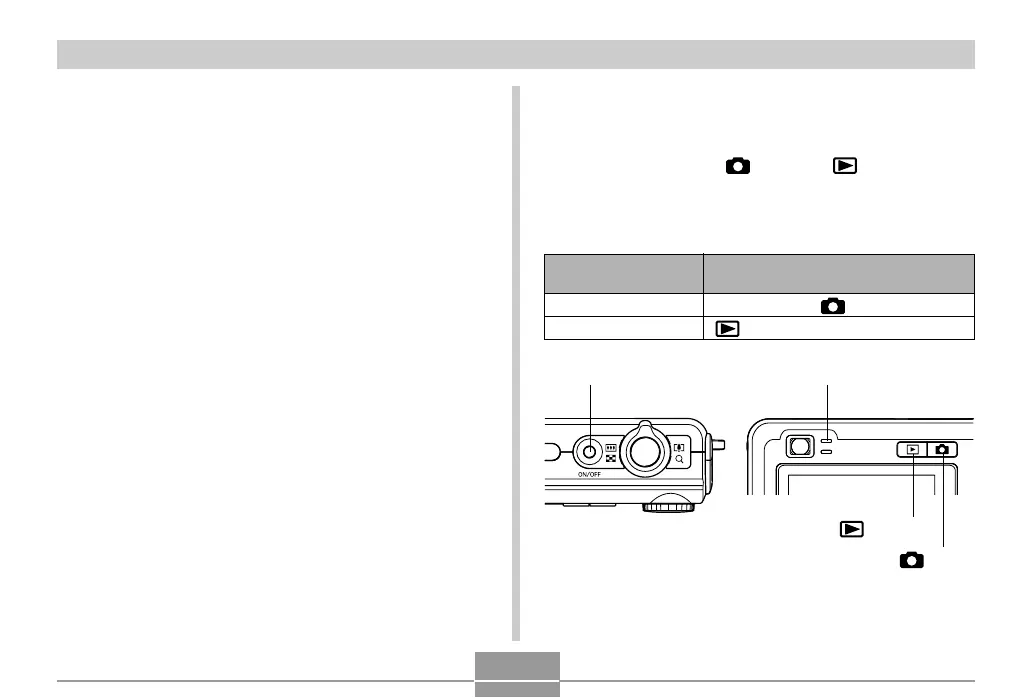GETTING READY
46
■ AC Adaptor Precautions
• Be sure to turn off power before connecting or
disconnecting the AC adaptor.
• Always turn camera power off before disconnecting the
AC adaptor, even if the camera has batteries installed. If
you don’t, the camera will turn off automatically when you
disconnect the AC adaptor. You also run the risk of
damaging the camera whenever you disconnect the AC
adaptor without first turning power off.
• The AC adaptor may become warm to touch after
extended periods of use. This is normal and is not cause
for alarm.
• After using the camera, turn it off and unplug the AC
adaptor from the AC outlet.
• The camera automatically switches over to AC adaptor
powered operation whenever the AC adaptor is plugged
into the camera.
• Always use the AC adaptor to power the camera
whenever it is connected to a computer.
• Never place a blanket or any other cover on the AC
adaptor. Doing so creates the risk of fire.
Turning the Camera On and Off
■ To turn on the camera
Press the power button, [ ] (REC) or [ ] (PLAY). The
green operation lamp will light momentarily, and then
power will turn on. The mode the camera enters depends
on which button you pressed to turn it on.
Press this button to turn on the camera:
Power button or [ ] (REC)
[
] (PLAY)
To enter this mode at
startup:
REC
PLAY
Power button Green operation lamp
[ ] (REC)
[ ] (PLAY)
