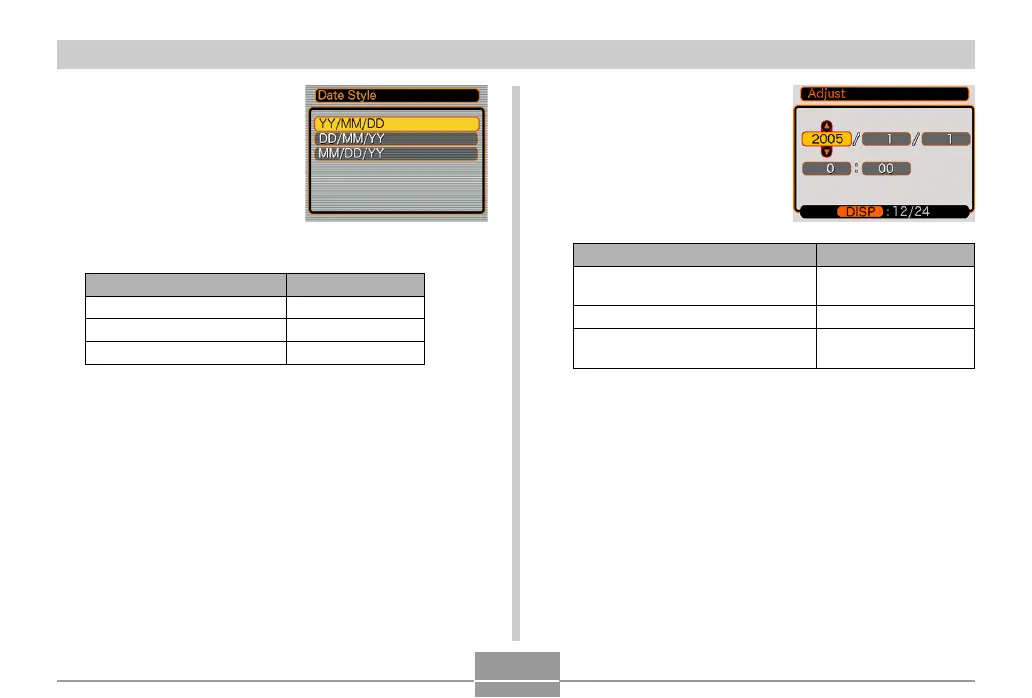GETTING READY
54
8.
Press [SET] to register the settings and exit
the setting screen.
To do this:
Change the setting at the current
cursor location
Move the cursor between settings
Toggle between 12-hour and 24-
hour timekeeping
Do this:
Press [왖] and [왔].
Press [왗] and [왘].
Press [DISP].
7.
Set the current date
and the time.
6.
Use [왖] and [왔] to
select the date format
setting you want, and
then press [SET].
Example: December 24, 2005
Select this format:
YY/MM/DD
DD/MM/YY
MM/DD/YY
To display the date like this:
05/12/24
24/12/05
12/24/05
