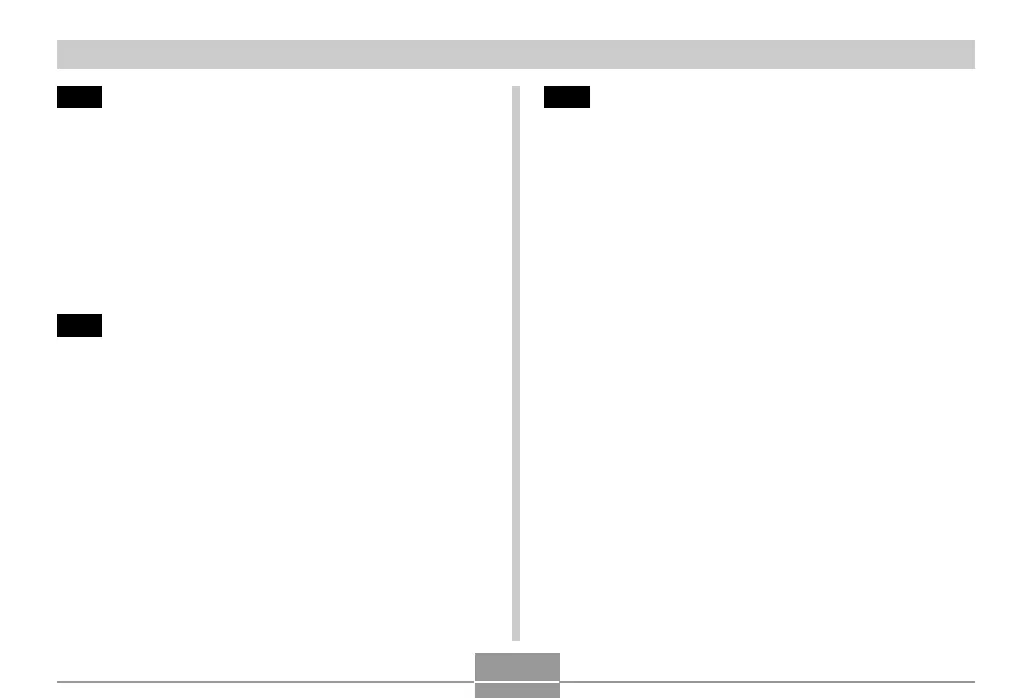INTRODUCTION
7
193 VIEWING IMAGES ON A COMPUTER
Using the Camera with a Windows Computer ......... 193
Using the Camera with a Macintosh Computer ....... 200
Using a Memory Card to Transfer Images to a
Computer .................................................................. 204
Memory Data ............................................................ 205
DCF Protocol 205
Memory Folder Structure 206
Image Files Supported by the Camera 207
209 USING THE CAMERA WITH A COMPUTER
Using the Camera with a Windows Computer ......... 209
About the bundled CD-ROM 209
Computer System Requirements 211
Managing Images on a PC 212
Retouching, Reorienting, and Printing a Snapshot 215
Playing a Movie 217
Viewing User Documentation (PDF Files) 218
User Registration 218
Exiting the Menu Application 218
Using the Camera with a Macintosh Computer ....... 219
About the bundled CD-ROM 219
Computer System Requirements 220
Managing Images on a Macintosh 221
Playing a Movie 222
Viewing User Documentation (PDF Files) 222
To register as a camera user 223
224 APPENDIX
Menu Reference ....................................................... 224
Indicator Lamp Reference ........................................ 227
Troubleshooting Guide ............................................. 230
If you have problems installing the USB driver... 235
Display Messages 236
Specifications ........................................................... 238
