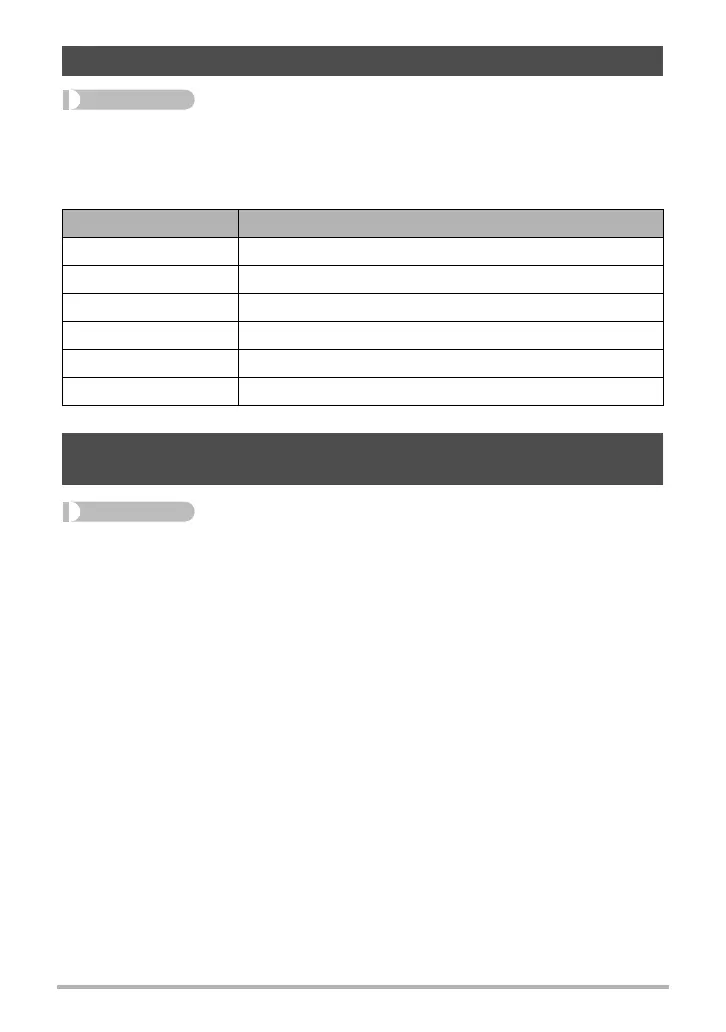101
Advanced Settings (REC MENU)
Procedure
Enter the REC Mode * [MENU] * “
r
REC MENU” Tab * L/R Key
You can select from among the functions described below and assign one to the [4]
and [6] keys. After you do, you can select either of the functions by pressing the [4]
or [6] key.
Procedure
Enter the REC Mode * [MENU] * “
r
REC MENU” Tab *
Double (HDR Art)
See page 62 for details.
Assigning Functions to the [4] and [6] Keys (L/R Key)
Setting [4]/[6] key operation
AF Area Specifying the Auto Focus Area (page 110)
Metering Changes the Metering Mode (page 51)
Face Detection Turns face detection on and off (page 109)
ISO Changes the ISO Sensitivity setting (page 46)
ISO High Limit Specifying ISO Sensitivity Upper Limit (page 106)
Off Cancels [4] and [6] key assignments
Saving a Second Normal Image When Shooting With HDR Art
(Double (HDR ART))
