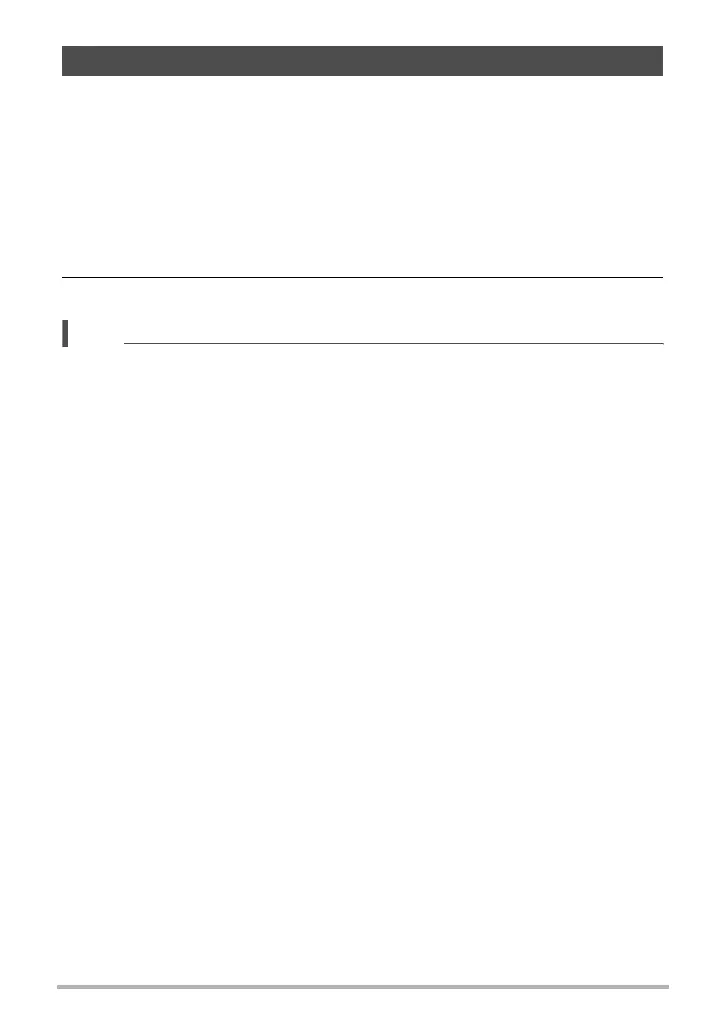93
Using BEST SHOT
You can configure the camera to save a RAW image* along with a standard JPEG
image when shooting snapshots. RAW image data is stored in a camera folder
named “RAW” (page 171).
* A RAW image is image data (file name extension .DNG) that is unprocessed
internally by the camera. Since there is no image deterioration, RAW files provide
more creative freedom when used with software that supports general-purpose
DNG format files.
1. In the BEST SHOT Mode, select “RAW Image” (page 77).
2. Press the shutter button to shoot.
NOTE
• The image size is fixed at 16M when shooting with this function.
• Single SR Zoom and Digital Zoom cannot be used with this function. Only optical
zoom can be used, up to a maximum zoom factor of 1.3X (34mm when converted
to 35mm film).
• Shooting of RAW image data is not supported for movie recording.
Shooting RAW Images (Raw Image)
