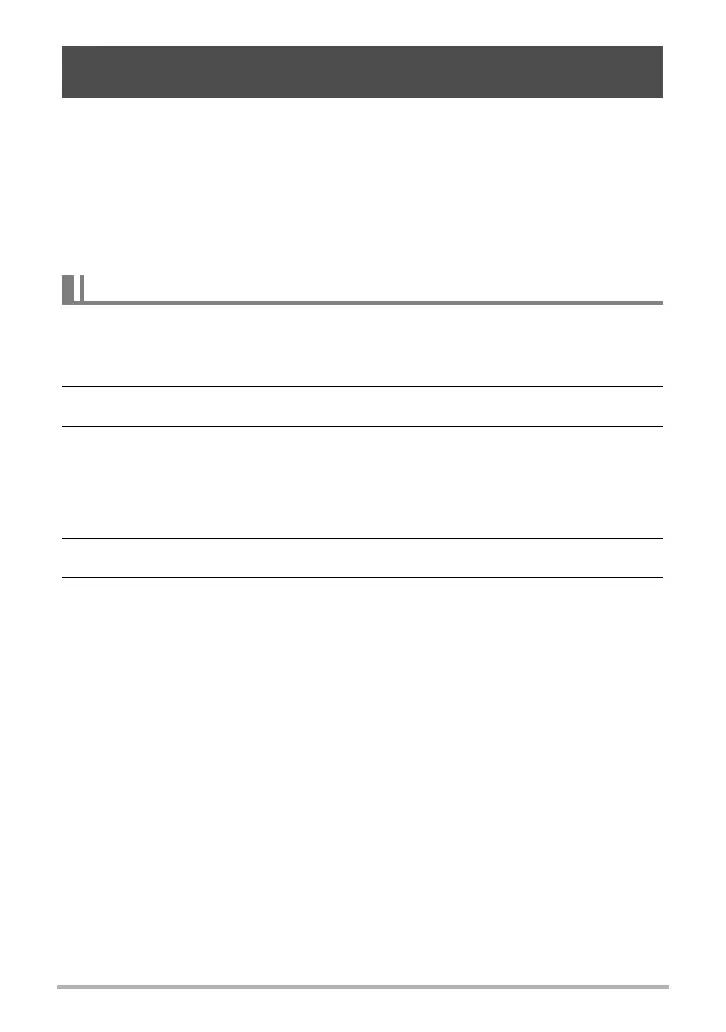146
Establishing a Wireless LAN Connection
Installing the EXILIM Remote Smartphone app on your smartphone makes it possible
to remotely control the camera from your smartphone and to send images recorded
with the camera to your smartphone. Search the EXILIM Remote app on Google Play
or App Store and install it on your smartphone.
. App operation guarantees
No guarantees are made concerning the ability to operate the EXILIM Remote app on
any particular smartphone or tablet.
. Android terminal (Supported Versions: Android 2.3.3 to 4.4)
1. Open “Google Play”.
2. In the search field, type “EXILIM Remote”.
3. Install EXILIM Remote.
. iPhone (Supported Versions: iOS 5.1 to 7.1)
1. Open “App Store”.
2. In the search field, type “EXILIM Remote”.
3. Install EXILIM Remote.
Establishing a Connection between a Smartphone and Your
Camera
Installing the EXILIM Remote App on Your Smartphone
