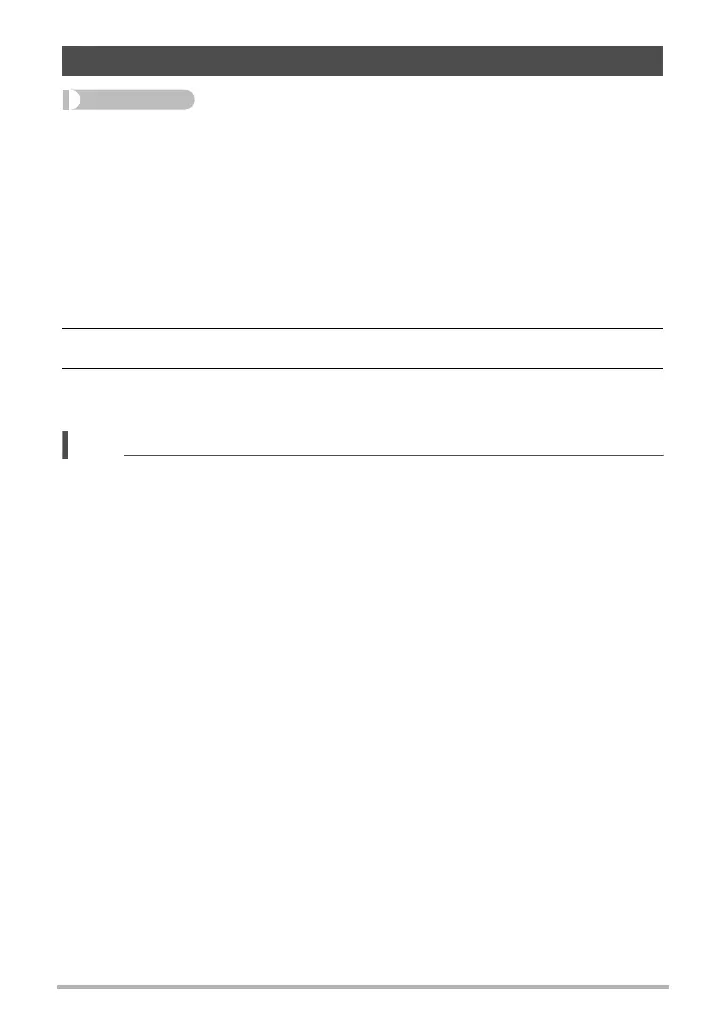132
Other Playback Functions (PLAY MENU)
Procedure
[p] (PLAY) * [MENU] * “p PLAY MENU” Tab * Make Movie
You can use the procedure below to convert snapshots shot with this camera to a
movie. Selecting a group will include all of the images in the group in one movie. You
can use up to 1,000 snapshots in a movie.
1. Use [8], [2], [4], and [6] to select the image you want and then press
[SET].
• Selecting a group and pressing [SET] will select all of the images in the group
for inclusion in the movie.
• To view a particular image, rotate the zoom controller.
2. Press [MENU].
3. Use [8] and [2] to select the playback speed and then press [SET].
This creates a movie using the selected snapshots.
NOTE
• RAW images cannot be included in a movie.
• Movie image quality depends on the size of the snapshots.
3M and greater: FHD
2M or 1M: HD
0.8M or VGA: STD
Using Snapshots to Create a Movie (Make Movie)
