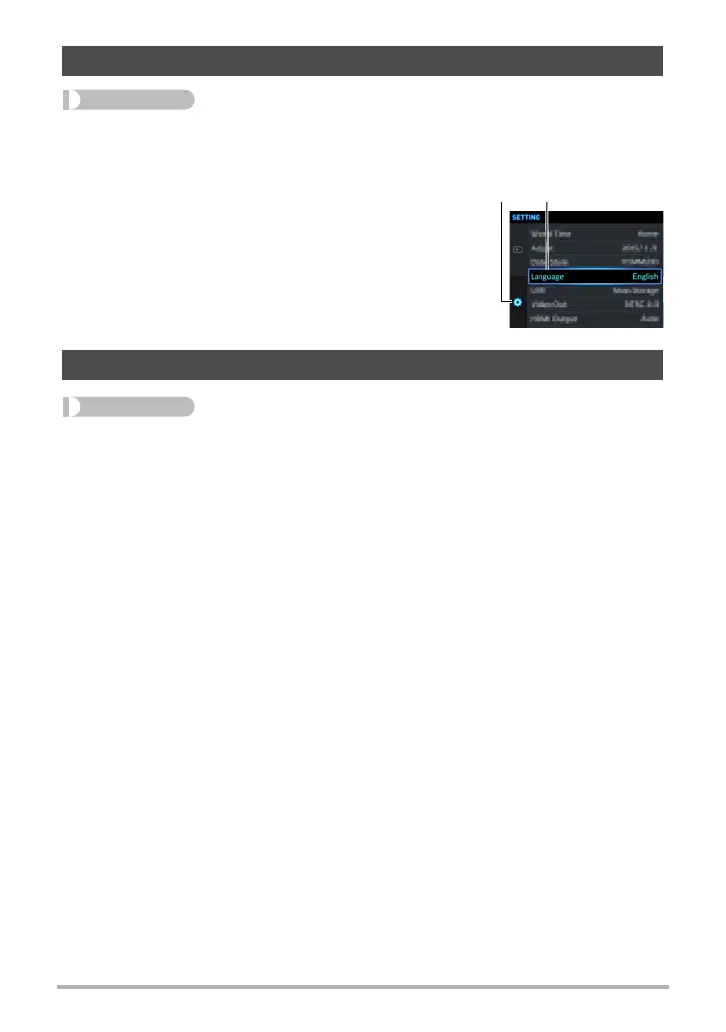181
Other Settings (SETTING)
Procedure
[MENU] * “¥ SETTING” Tab * Language
. Specify the display language you want.
1
Select the bottom tab “¥”.
2
Select “Language”.
3
Select the language you want.
• Camera models sold in certain geographic areas may
not support display language selection.
Procedure
[MENU] * “¥ SETTING” Tab * HDMI Output
• See page 127 for details.
Specifying the Display Language (Language)
Selecting the HDMI Terminal Output Method (HDMI Output)
1 23
