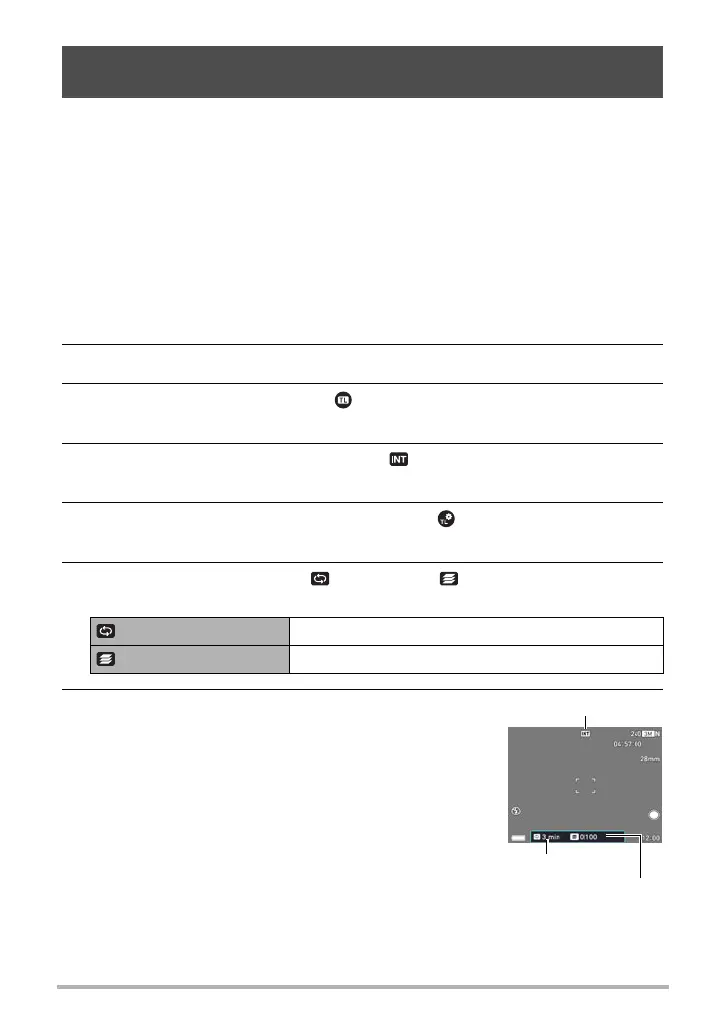63
Snapshot Tutorial
You can use the procedure below to record a series of images over a specified period
(Interval Shot). This function is useful when recording the movement of stars, a
blooming flower, etc.
• When using this function, shooting with a tripod is recommended.
• To prevent loss of power while shooting, use a fully charged battery.
• Make sure the memory card you are using has sufficient unused space before
using this function.
• Focus is fixed at what they are when shooting is started.
• Depending on the Interval Shot mode scene you are using, brightness and white
balance settings may be fixed at what they are when shooting starts.
1. Align the mode dial with [F] (Time Lapse).
2. Press [SET].
3. Use [8] and [2] to select the (Time Lapse) Control Panel option,
and then press [SET].
4. Use [8], [2], [4], and [6] to select “ Interval Shot”, and then press
[SET].
5. Press [SET], use [8] and [2] to select the (Time Lapse Settings)
Control Panel option, and then press [SET].
6. Use [8] and [2] to select “ Interval” or “ Shots”, press [6], and
then use [8] and [2] to change the setting.
7. Press [SET].
• The current Interval Shot settings are shown at the
bottom of the monitor screen.
Shooting Multiple Images Over a Specified Period
(Interval Shot)
Interval Specifies the shooting interval.
Shots Specifies the number of shots.
Scene
Interval
Number of shots
