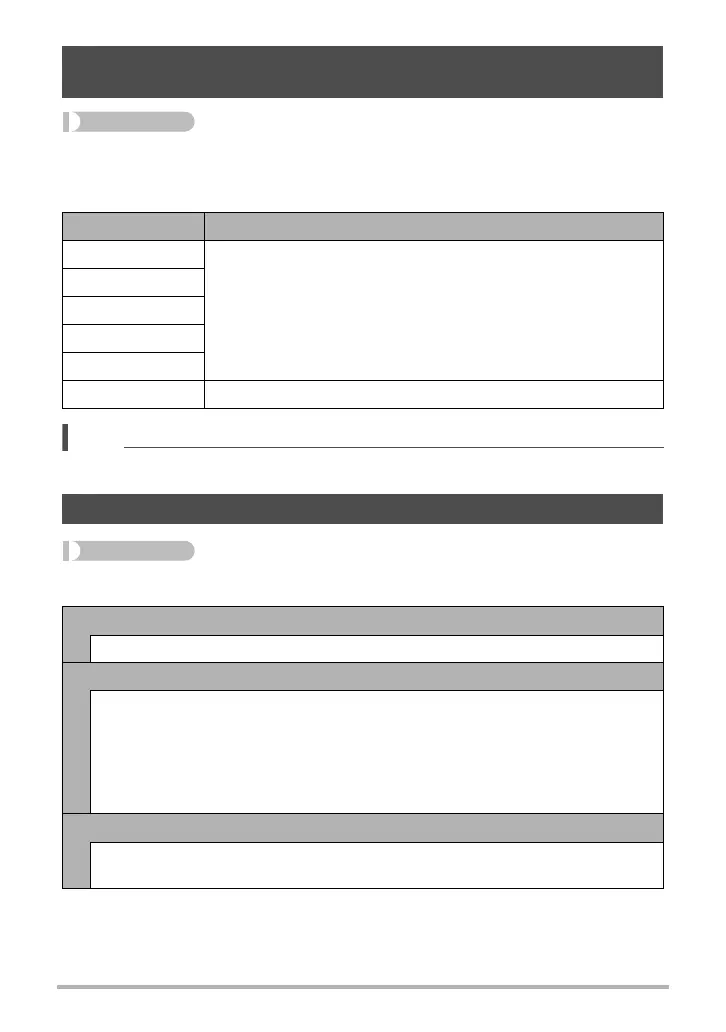129
Other Playback Functions (PLAY MENU)
Procedure
[p] (PLAY) * [MENU] * “p PLAY MENU” Tab * Control Dial
You can specify either of two scrolling methods for the control dial: scrolling by one or
more images, or scrolling by date.
NOTE
•Pressing [4] or [6] will scroll images one-by-one.
Procedure
[p] (PLAY) * [MENU] * “p PLAY MENU” Tab * Slideshow
Specifying the Control Dial Image Scroll Method
(Control Dial)
Setting Description
1 image
Scrolls forward or back by the specified number of images.
10 images
25 images
50 images
100 images
Date Scrolls images by recording date.
Playing a Slideshow on the Camera (Slideshow)
Start
Starts the slideshow
Images
Specifies the type of images to be included in the slideshow
All images: Snapshots, movies, continuous shutter images
All except
Z
: All non-continuous shutter (CS) images
T
Only: Snapshots only
» Only: Movies only
» Only: Timelapse only
Time
Time from the start to the end of the slideshow
3 minutes, 5 minutes, 10 minutes, 15 minutes, 30 minutes, 60 minutes
