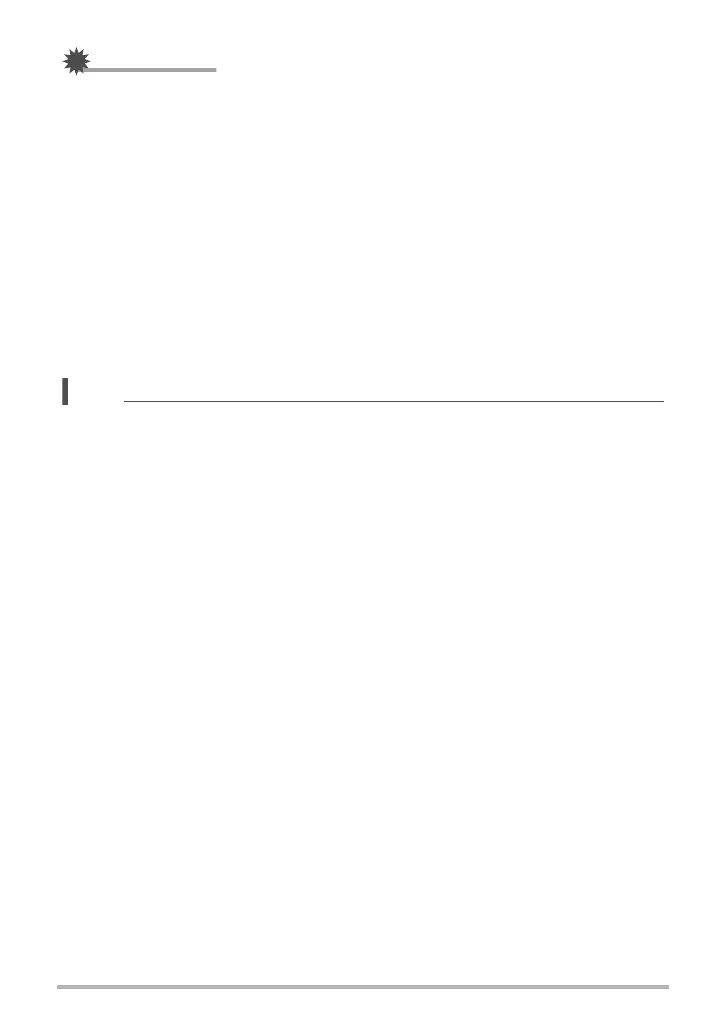145
Establishing a Wireless LAN Connection
IMPORTANT!
• Never use wireless LAN functions inside an aircraft or anywhere else where such
operation is restricted.
• Some smartphone models may not be able to play back movie files that are sent to
the smartphone.
• Depending on your smartphone model, its operating system version, and/or its
remaining storage capacity can cause failure of a movie or snapshot save
operation. After send operation, perform the required operation on your
smartphone to ensure that the movie or snapshot was saved properly.
• Viewing a movie received on an Android terminal:
Note that movies are not displayed by Gallery. Movies are stored in a folder named
“EXILIM Remote”. A separate movie player is required to playback movies (whose
files have the file name extension MOV). Depending on your movie player, you
may not be able to playback movies and/or audio.
• Attempting to use a memory card that includes a wireless function with this camera
can cause abnormal operation.
NOTE
• Note that using wireless LAN functions requires more battery power usage than
normal. Make sure that the camera battery is sufficiently charged before starting a
wireless LAN operation.
• The operating range depends on the local communication environment and on the
type of smartphone you are connected to.
