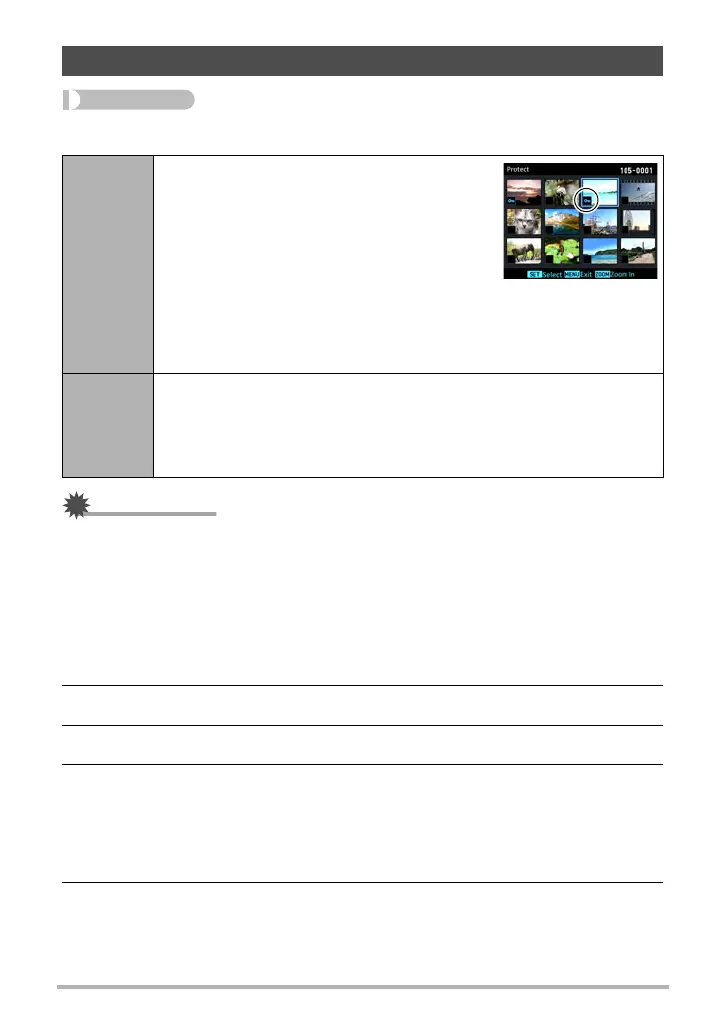138
Other Playback Functions (PLAY MENU)
Procedure
[p] (PLAY) * [MENU] * “p PLAY MENU” Tab * Protect
IMPORTANT!
• Note that even if a file is protected, it will be deleted if you perform the format
operation (page 183).
. To protect a specific image in a group
1. While CS or interval shot group playback is in progress or paused,
press [2].
This will display the “Edit Group” menu.
2. Use [8] and [2] to select “Protect” and then press [SET].
3. Use [8] and [2] to select “Select Frames”, and then press [SET].
4. Use [4] and [6] to select the image that you want to protect, and then
press [SET].
This will protect the image and display the › icon.
• To view a particular image, rotate the zoom controller.
• To unprotect a file, select an protected image and then press [SET].
5. After you are finished, press [MENU] to exit this operation.
Protecting a File Against Deletion (Protect)
Select File
Protects specific files.
1
Use [4] and [6] to select the image that
you want to protect.
• To view a particular image, rotate the
zoom controller.
2
Press [SET].
An image that is protected is indicated by
the › icon.
3
To protect other files, repeat steps 1 and 2.
To exit the protect operation, press [MENU]. To unprotect a file, select
an protected image and then press [SET].
All Files
Protects all files.
1
Use [8] and [2] to select “All Files: On” and then press [SET].
2
Press [MENU].
To unprotect all files, select “All Files: Off” instead of “All Files: On” in
step 1 above.
