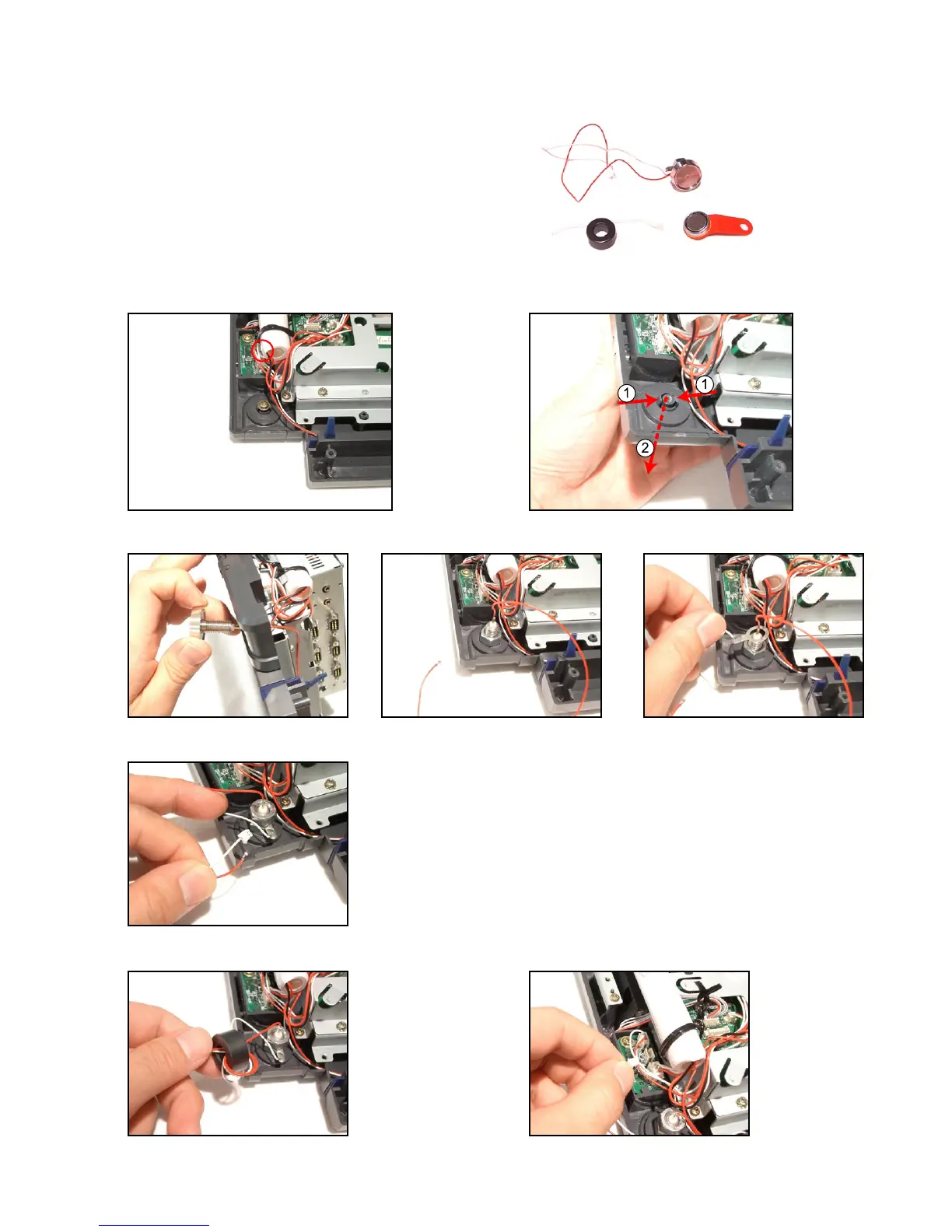— 21 —
5. OPTION INSTALLATION
5-1. To install the I-Button
3. Insert the I-Button.
Fix it with a nut.
Insert the earth plate.
Fix it with a nut.
4. Assemble the lead wire (earth) into the connector.
5. Wind the lead wire around the core twice, and then connect the core to the connector of the main unit.
1. Remove the REAR COVER for QT-6100 (No.1 to No.10 in the disassembly procedure).
2. Remove one screw and then the I-Button cover.
