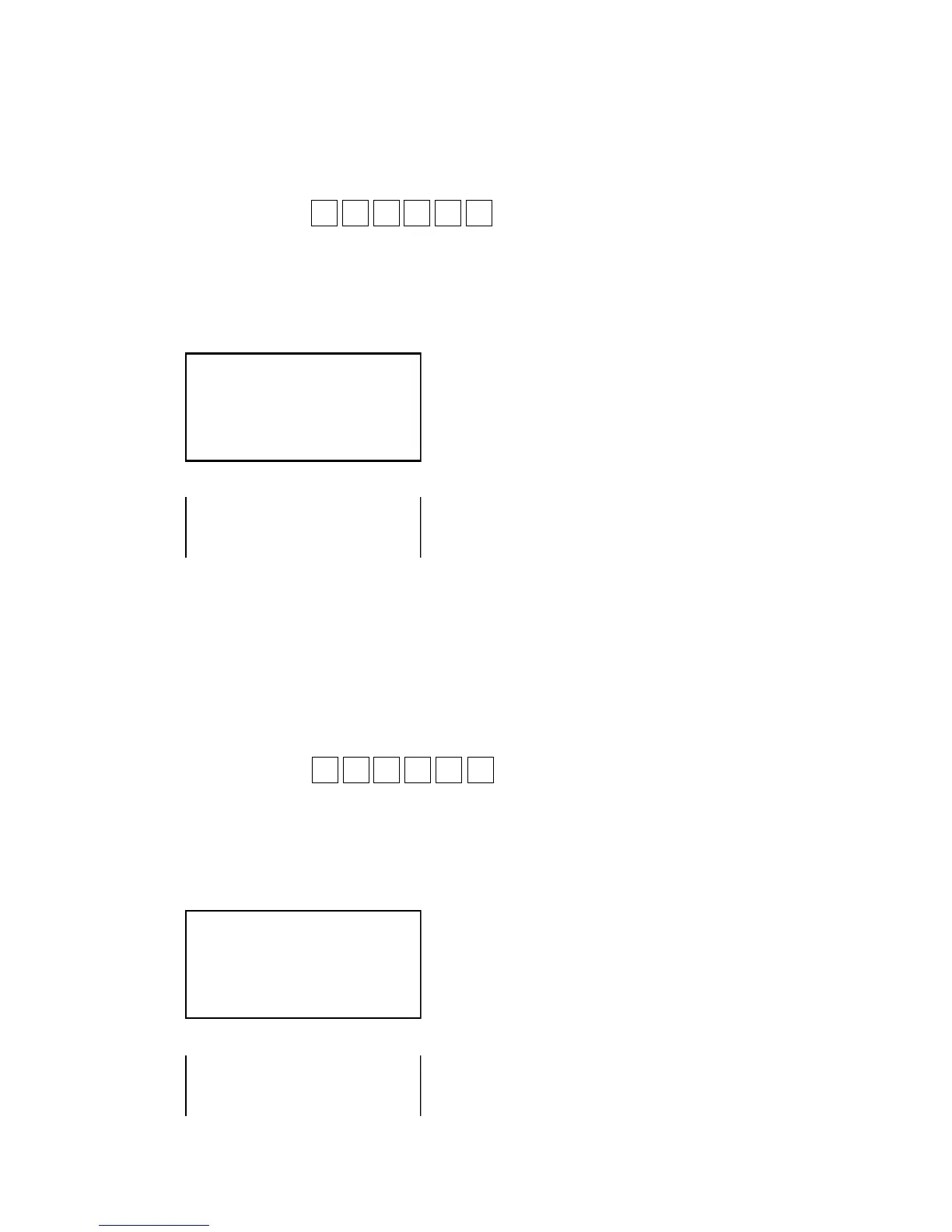— 34 —
[ 9 ] CF-CARD CLEAR test
[Function]
This test will check the clear test for CF-CARD.
Note that this test does not ensure the data inside the CF-CARD as well as its performance.
[Operation]
Operation : p n 2 1 3 ST
p: designates PCMCIA SLOT
0 = CF
1 = PCMCIA
n: 0 = One time check (can be omitted)
not 0 = Continuous check (To stop the test, press "ESC" key)
[LCD]
NG and the address are displayed if CLEAR cannot be done
normally.
NG and the address are printed if WRITE cannot be done
normally.
CF-CARD pn213
CF CLR OK
END
pn213
CF-CARD pn213
CF CLR OK
END
pn213
[PRINT]
[ 10 ] CF-CARD CLEAR WRITE/READ test
[Function]
The CLEAR & WRITE/READ test for CF-CARD is performed.
After deleting the memory by CLEAR, WRITE/READ test (connection test) is performed.
Note that this test does not ensure the data inside the CF-CARD as well as its performance.
[Operation]
Operation : p n 3 1 3 ST
p: designates PCMCIA SLOT
0 = CF
1 = PCMCIA
n: 0 = One time check (can be omitted)
not 0 = Continuous check (To stop the test, press "ESC" key)
[LCD]
NG and the address are displayed if WRITE cannot be done
normally.
[PRINT]
CF-CARD pn313
CF CLR&WR OK
END pn313
CF-CARD pn313
CF CLR&WR OK
END
pn313
NG and the address are printed if WRITE cannot be done
normally.
