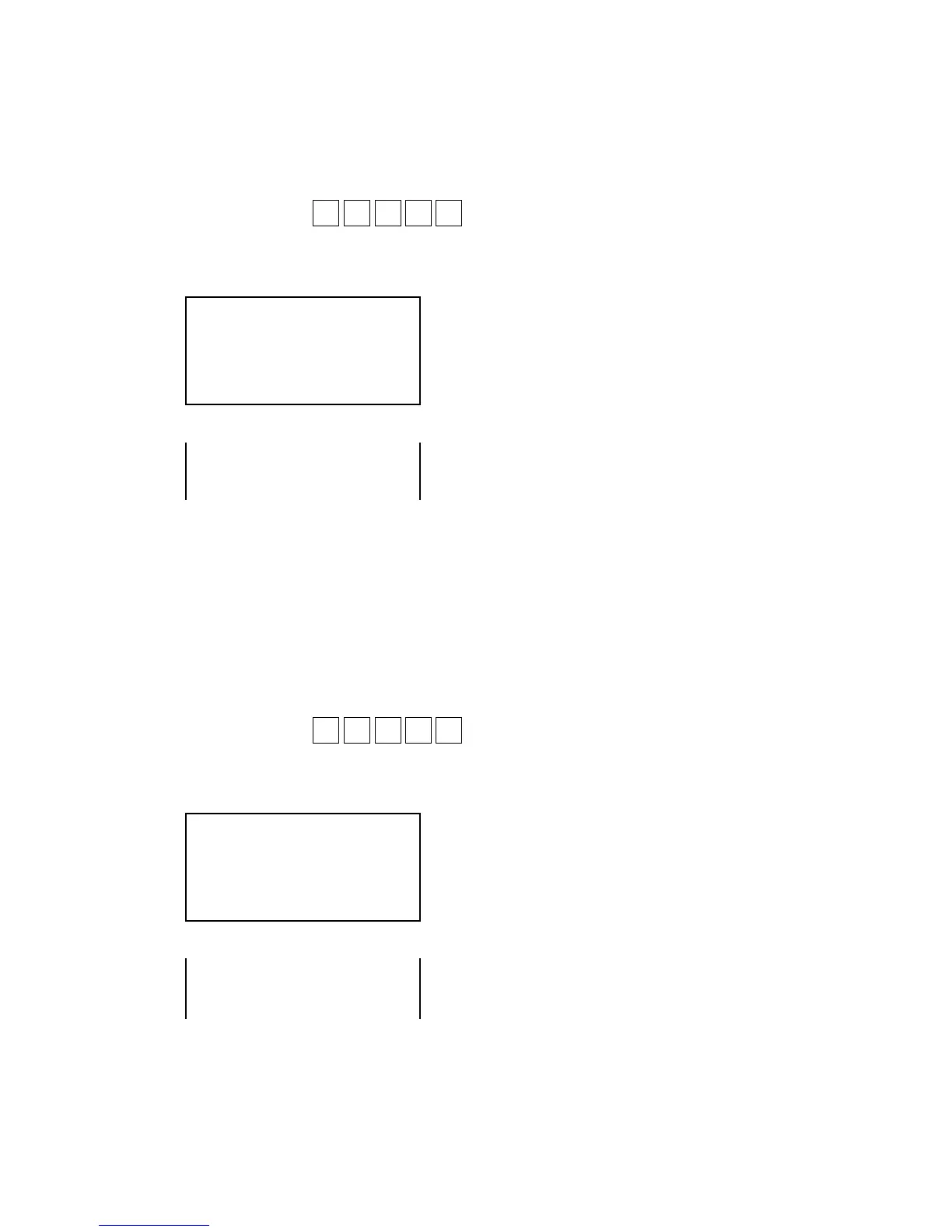— 31 —
[ 3 ] RAM WRITE/READ test
[Function]
WRITE/READ test for RAM is performed.
A counter is displayed for RAM test as follows.
[Operation]
Operation : n 0 1 1 ST
n: 0
1 = One time check (can be omitted)
not 0 = Continuous check (To stop the test, press "ESC" key)
[LCD]
RAM n011
RAM WR OK
END
n011
[PRINT]
NOTE: Prints the address of the error in case the test ended
with an error.
Prints the address of the error in case the test ended with an
error.
RAM n011
RAM WR N
G
END
n011
[ 4 ] RAM READ ONLY test
[Function]
READ ONLY test for RAM is performed
Note that WRITE test (n011) must be performed right before this test.
[Operation]
Operation : n 1 1 1 ST
n: 0
1 = One time check (can be omitted)
not 0 = Continuous check (To stop the test, press "ESC" key)
[LCD]
RAM n111
RAM RD OK
END
n111
RAM n111
RAM RD O
K
END
n111
NOTE: Prints the address of the error in case the test ended
with an error.
Prints the address of the error in case the test ended with an
error.
[PRINT]
