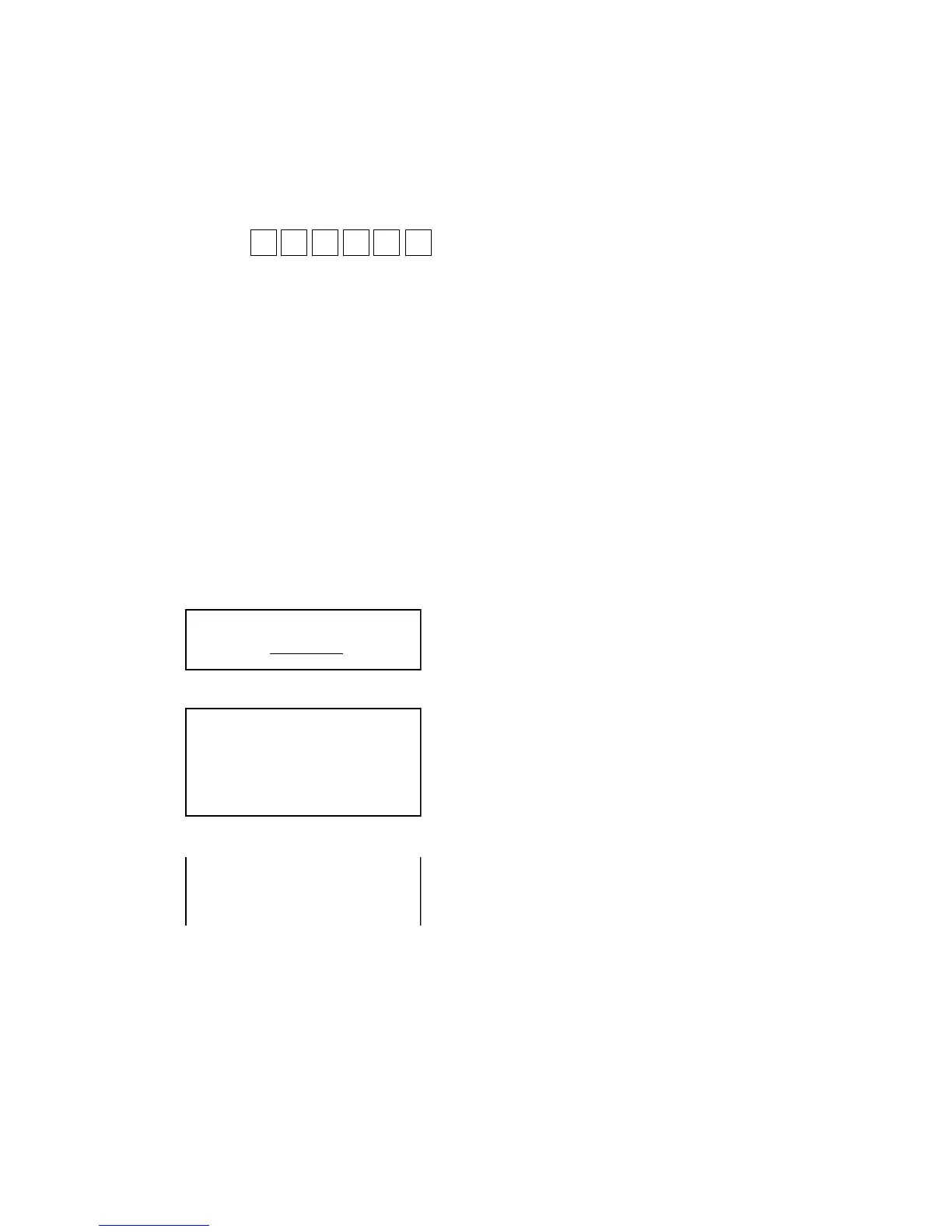— 42 —
[ 19 ] MAC (Media Access Control) Address SET
[Function]
This test will write the MAC address.
[Operation]
* Once an ID is set, make sure to perform the test using this ID. When changing the ID, turn the
power on again.
x 0 9 5 1 ST
[LCD]
[PRINT]
MAC ADDRESS x0951
xxxxxx
END x0951
MAC ADDRESS x0951
xxxxxx
END x0951
x : Writing the address
1 : Writes the address by manually writing the MAC address
In the manual input mode, the test enters the wait mode for the input of MAC address.
The address can be inputted in 8 bit. Inputting three-digit decimal and the [ST] key deter-
mines 8 bits. Performing this operation for 48 bits (6 times) inputs a 48-bit address, and
the sixth input of [ST] writes the address. The address inputted in the number display
position in 8 bit is then displayed in hexadecimal. The inputted address is cleared by the
input of [CLEAR]. The test ends without writing an address by the input of [ESC].
* when writing MAC address "FF8048FF9800"
After entering the manual writing mode, the above address can be written by the input
of the following: numbers "255" + [ST]
→
"128" + [ST]
→
"072" + [ST]
→
"255" + [ST]
→
"152" + [ST]
→
"000" + [ST] .
NOTE: When you replace the EEPROM(IC35) with new one, please input the MAC address to the
new EEPROM by using this test.
The MAC address is described on the Main PCB.
←
Written MAC address (in hexadecimal)
←
Written MAC address (in hexadecimal)
[Sticker on the Main PCB]
←
MAC address
