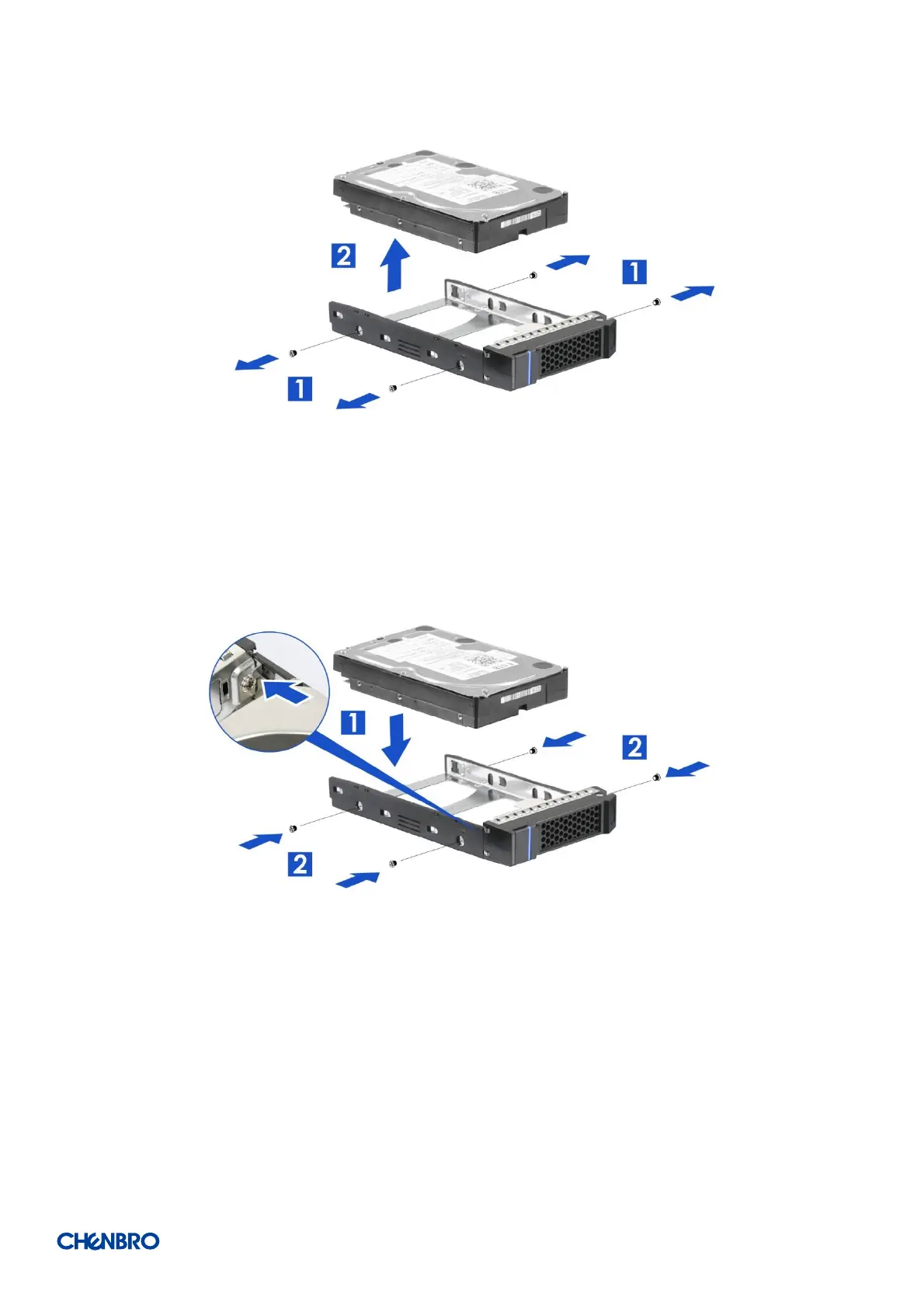RM238 Series
System Components Removal and Installation │ 26
Figure 32 3.5" HDD removal (screw type)
1. Loosen four screws as shown.
2. Take out the HDD from the tray.
Figure 33 3.5" HDD installation (screw type)
1. Align the HDD with the anchor point on the tray.
2. Secure the tray by four screws as shown.