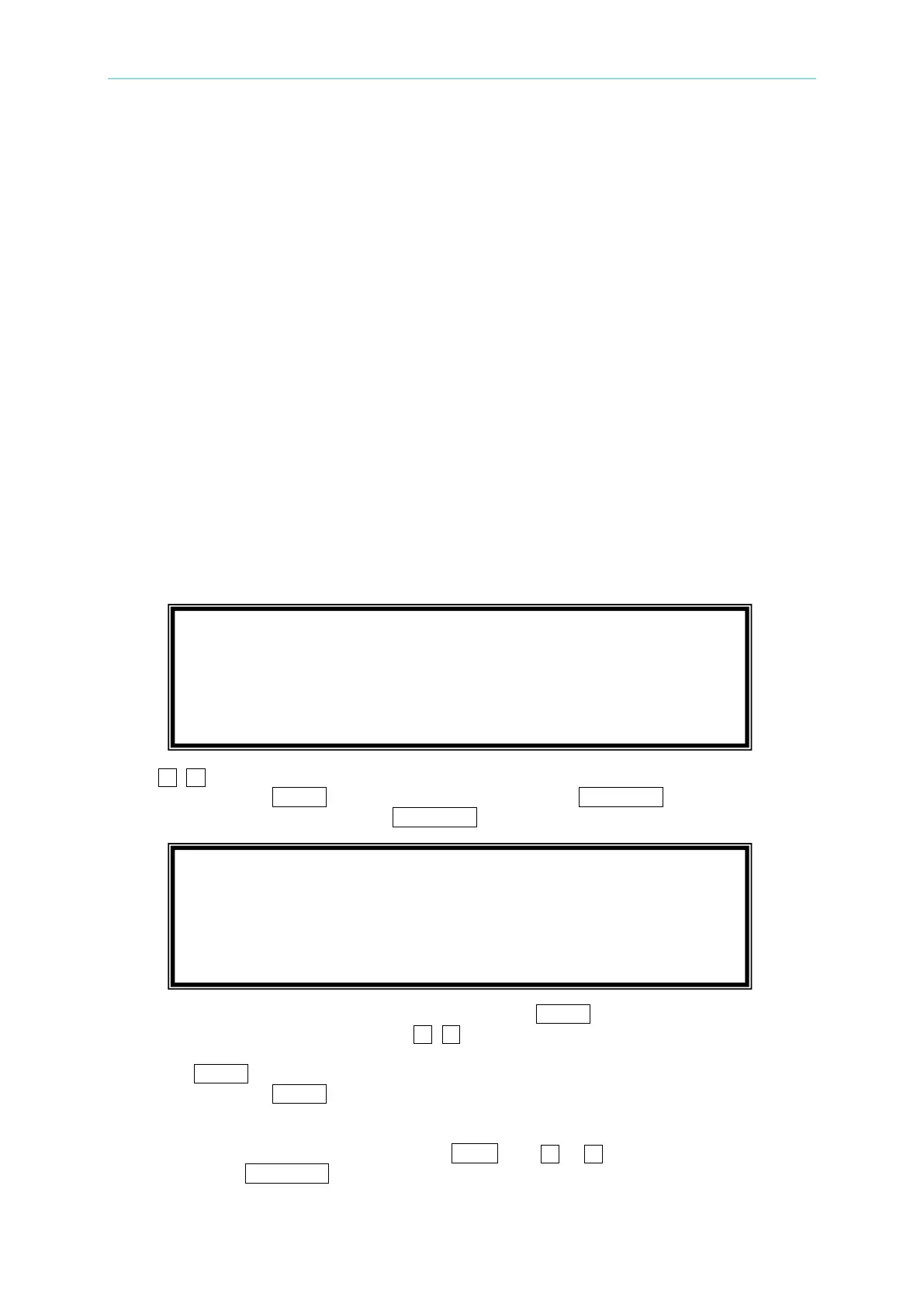Local Operation
3-1
3. Local Operation
3.1 Introduction
The AC source can be configured to operate in local or remote mode. The operation in
remote mode through a remote GPIB controller or RS-232C will be described in Chapter
Seven. In this section the operation in local mode through the keypad on the front panel for
data entry and test is going to be described. The AC source is configured for local operation
when it is turned on.
3.2 Operation through Keypad and RPG
The AC source provides the user-friendly programming interface using the keypad and RPG
(Rotary Pulse Generator) on the front panel to the user. Each display of the LCD on the AC
source represents an operational menu.
The command tree is shown in Figure 3-1. Before describing each menu, the following show
how to use keypad and RPG to set command. When the procedure of power-on is finished
(see 2.6), the display will show MAIN PAGE as below.
Press , to move cursor to choose the item. Use numeric and decimal keys or RPG to
set value, then press ENTER to confirm. The user can press PAGE/EXIT to change to
CHOICE PAGE as below. Or press PAGE/EXIT again to return to MAIN PAGE.
In CHOICE PAGE, the user can press numeric key then ENTER to choose the functional lists.
After entering each functional list, press , to move cursor to destination. If the settings
are expressed by number, the user can use numeric and decimal keys or RPG to set value,
then press ENTER to confirm. If the settings are expressed by words, the user can turn RPG
to choice, then press ENTER to confirm.
If there are or patterns in right-down side of display, it means there are functional list on
last page or next page. The user can press SHIFT then or to change page. If finish
the setting, press PAGE/EXIT to return to CHOICE PAGE.
Vac = 0.0 F = 60.00 Vdc = 0.0 H
V = 0.00 F = 0.00 I = 0.00
P = 0.0 PF = 0.000 CF = 0.00
PAGE CHOICE = 1_
1. SETUP
2.CONF 3.OUTPUT 4. MANUAL CALI