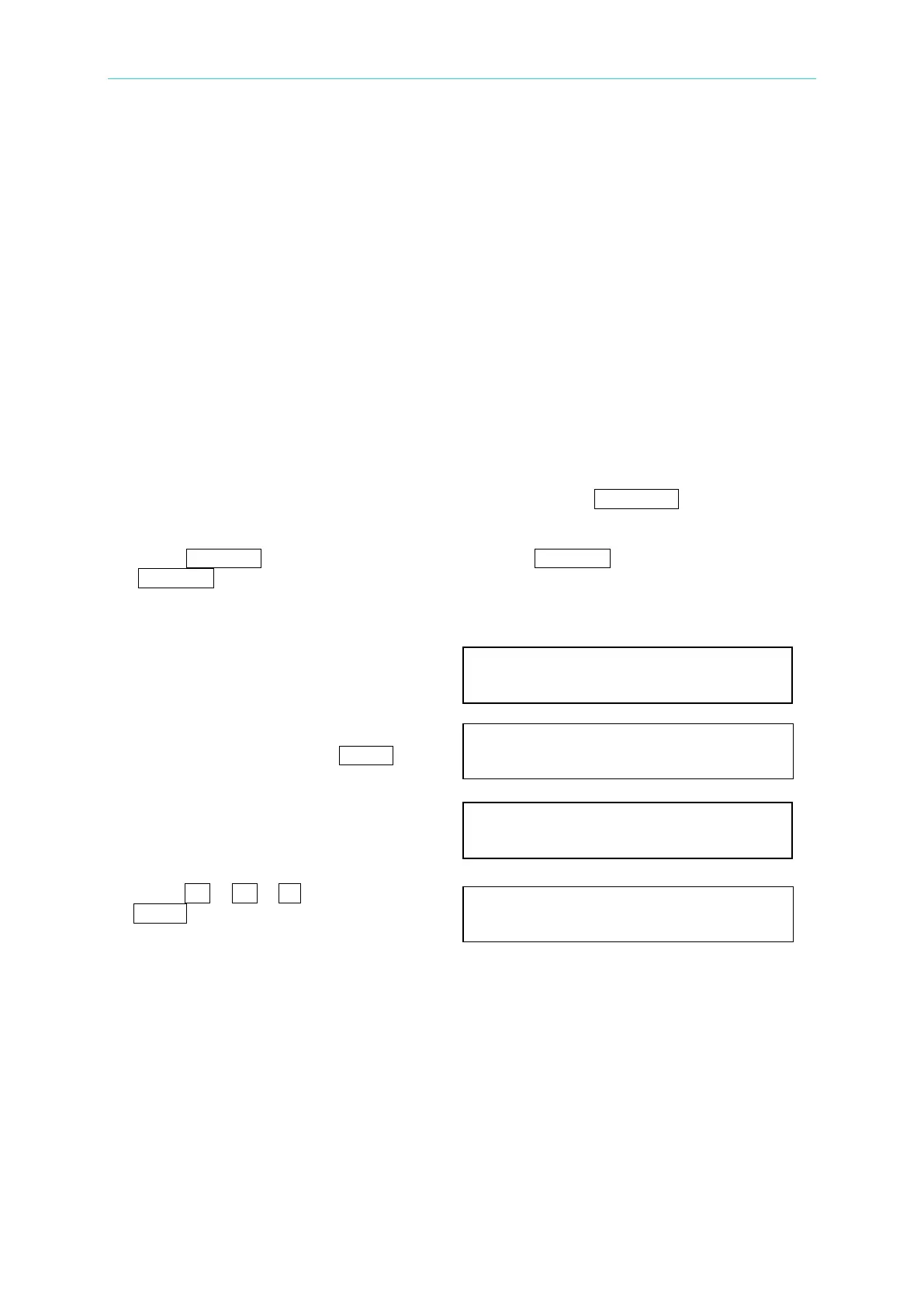Local Operation
3-19
3.7.5 THREE PHASE MODE
When users need a three-phase AC power, it's allowed to assemble three AC sources to be a
three-phase AC power. Users can set 3-PHASE MODE on OUTPUT functional list (see 3.7).
The AC source setting as MASTER sends SYNchronized signal to SLAVEs to position phase
angle. The SLAVEs also use the signal to trigger and shut down the output. To send
synchronized signal, users have to use a special cable. One terminal of the cable is
connected to SYN (in rear panel, BNC connector), it’s the MASTER. Another terminals
connects to /Remote-Inhibit of TTL signal (in rear panel, 9-Pin D-Type connector, see
Appendix A), it’s the SLAVE. For more information about the cable, please consult your
dealer.
The procedure of using THREE PHASE MODE:
1. Connect the N terminals of AC source outputs. (For 3-phase, Y connection).
2. Connect the cable for synchronism.
3. Power on all AC sources. Keep all in output quit state.
4. Set the 3-PHASE MODE = MATER, DEGREE = 0. And set another AC source
3-PHASE MODE = SLAVE, DEGREE = 240 or 120. Press
PAGE/EXIT twice to MAIN
PAGE. Set the voltage and frequency on each AC source. It is better for all AC sources
set the same frequency.
5. Press OUT/QUIT at MASTER to start output. Press OUT/QUIT again to quit the output.
OUT/QUIT of SLAVE is no use when 3-phase mode.
To change THREE PHASE MODE from OFF to SLAVE as below:
1. Move the cursor to the command line
of “3-PHASE MODE=”. 3-PHASE MODE
= OFF_
2. Turn RPG to change the option from
OFF to SLAVE, then press ENTER. 3-PHASE MODE = SLAVE
3. The cursor move to the command line
of “ DEGREE =” automatically. DEGREE = 0.0_
4. Press 1 , 2 , 0 , then press
ENTER. DEGREE = 120.0