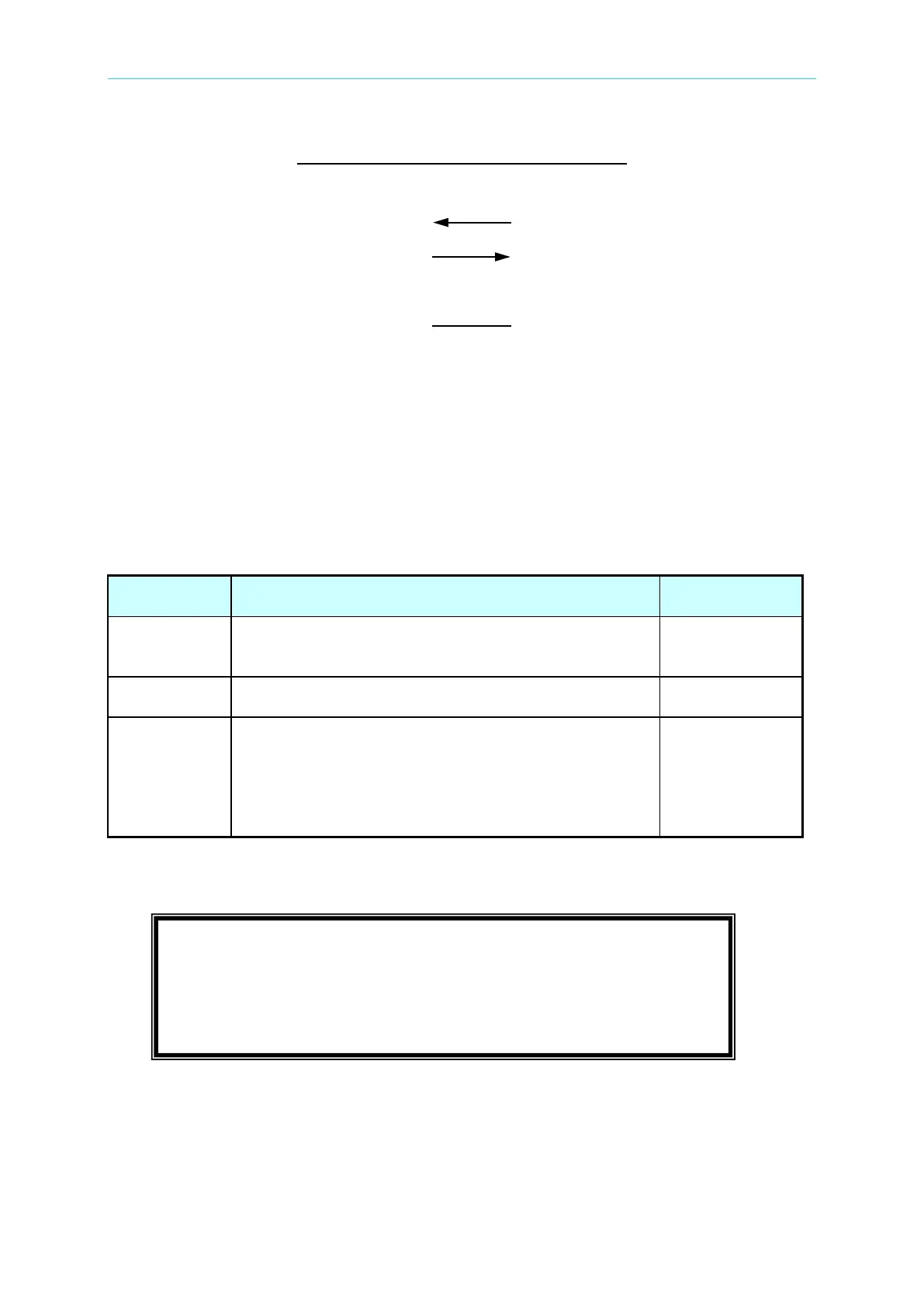Programmable AC Source 61601/61602/61603/61604 User’s Manual
PIN
1
2
3
4
5
6
7
9
8
IBM PC
DCD
RX
TX
DTR
GND
DSR
RTS
RI
CTS
AC Source
No Connection
TX
RX
No Connection
GND
No Connection
No Connection
No Connection
No Connection
7.2 The GPIB Capability of the AC Source
Commands and response messages can be sent and
received over the GPIB bus. Status information can be
read using a series poll.
The AC source sets the SRQ line true if there is an
enabled service request condition.
The AC source powers up in local state. In local state,
the front panel is operative, and the AC source responds
to the commands from GPIB. In remote state*, all front
panel keys except the “<PAGE/EXIT
Press “<PAGE/EXIT>” key to return the AC source to
*Remote State:
The panel shows remote message on the LCD display as below:
There is an “R” on right up side of LCD display to indicate the AC source is in remote state.
In remote state, all front panel keys except the “<PAGE/EXIT>” key are disabled. Press the
“<PAGE/EXIT>” key to return the AC source to the local state.
Vac = 0.0 F = 60.00 Vdc = 0.0 R H
V = 0.00 F = 0.00 I = 0.00
P = 0.0 PF = 0.000 CF = 0.00