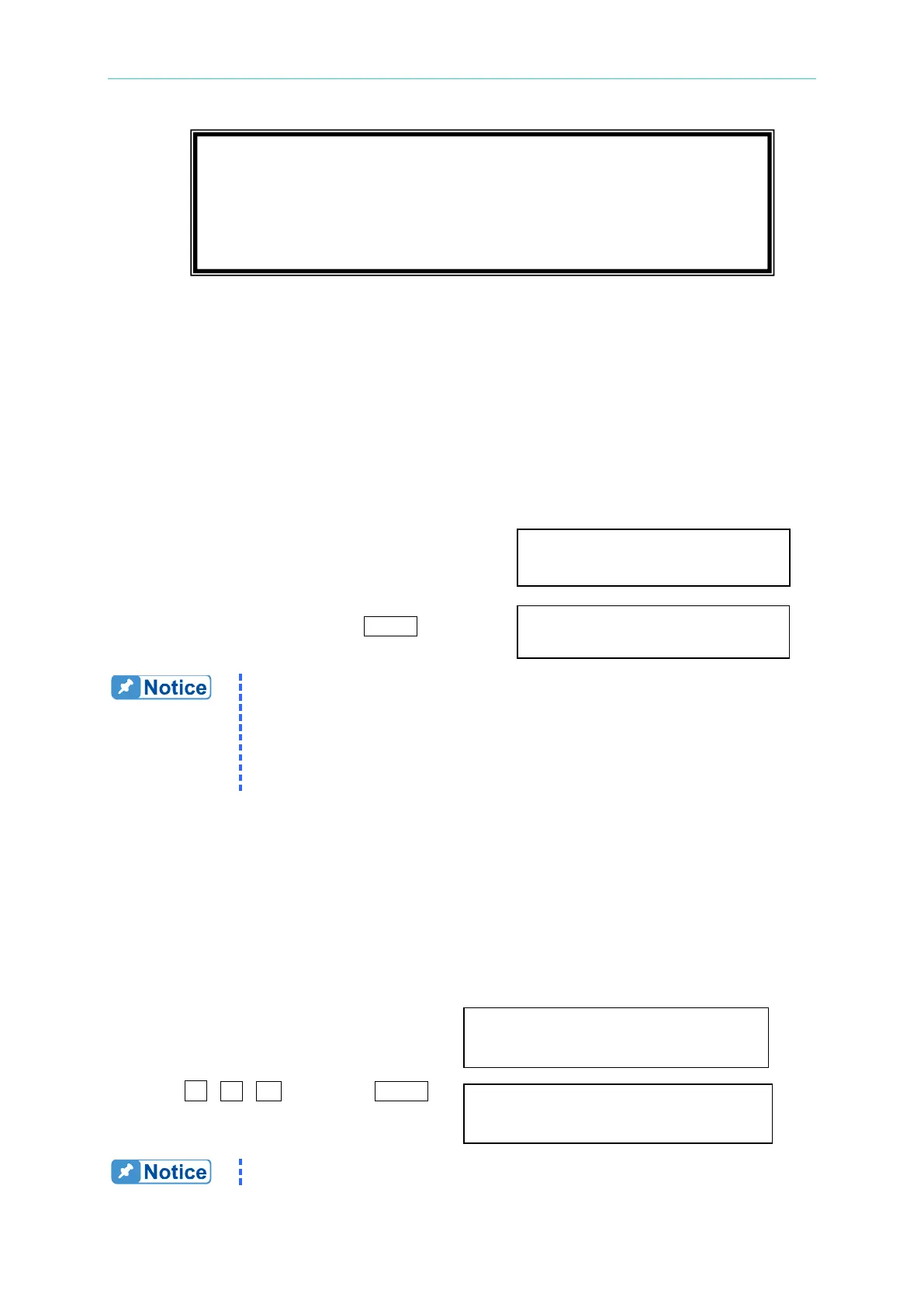Local Operation
3-5
3.5.1 RANGE
The AC source supplies full range of output voltage with three options of 150 V, 300 V, or
AUTO. The user can set RANGE on SETUP functional list (see 3.5). This parameter
controls relays to parallel (150V RANGE) or series (300V RANGE) power stages to obtain
more current or higher voltage. The 600V range can only work with A615003 fixture. The
AUTO range means that the output range switches automatically between 150V and 300V as
required.
To set the range of output voltage as AUTO as below:
1. Move the cursor to the command line of Range. Range = 300V_
2. Turn the RPG to change the option from
“300V” to “AUTO”, then press ENTER. Range = AUTO
The AC source will set output voltage as 0 V first in order to eliminate
voltage spike when range changes. Then, it will set output voltage as
set value. It may cause UUT to shut down or get bad if the output is
active, when range changes. Besides, the instrument has AUTO
RANGE function under FIX. MODE. Others are without AUTO RANGE
3.5.2 Vac LIMIT
The setting of Vac LIMIT will restrict the value of Vac in MAIN PAGE. The user can set Vac
LIMIT on SETUP functional list (see 3.5). This command is about user-programmable
protection, not hardware protection.
The procedures for setting Current Vac LIMIT = 120V, are described as below:
1. Move the cursor to the command line
of “Vac LIMIT = ”. Vac LIMIT = 300.0_
2. Press 1 , 2 , 0 then press ENTER
to change the value to “120.0”. Vac LIMIT(A) = 120.0
The setting of Vac LIMIT is not restricted by RANGE, but the Vac on
BUZZER = ON OUTPUT RELAY = ON [ SETUP ]
DATALOCK = OFF
Is START = 0.0 ms
Is INTERVAL= 50.0 ms