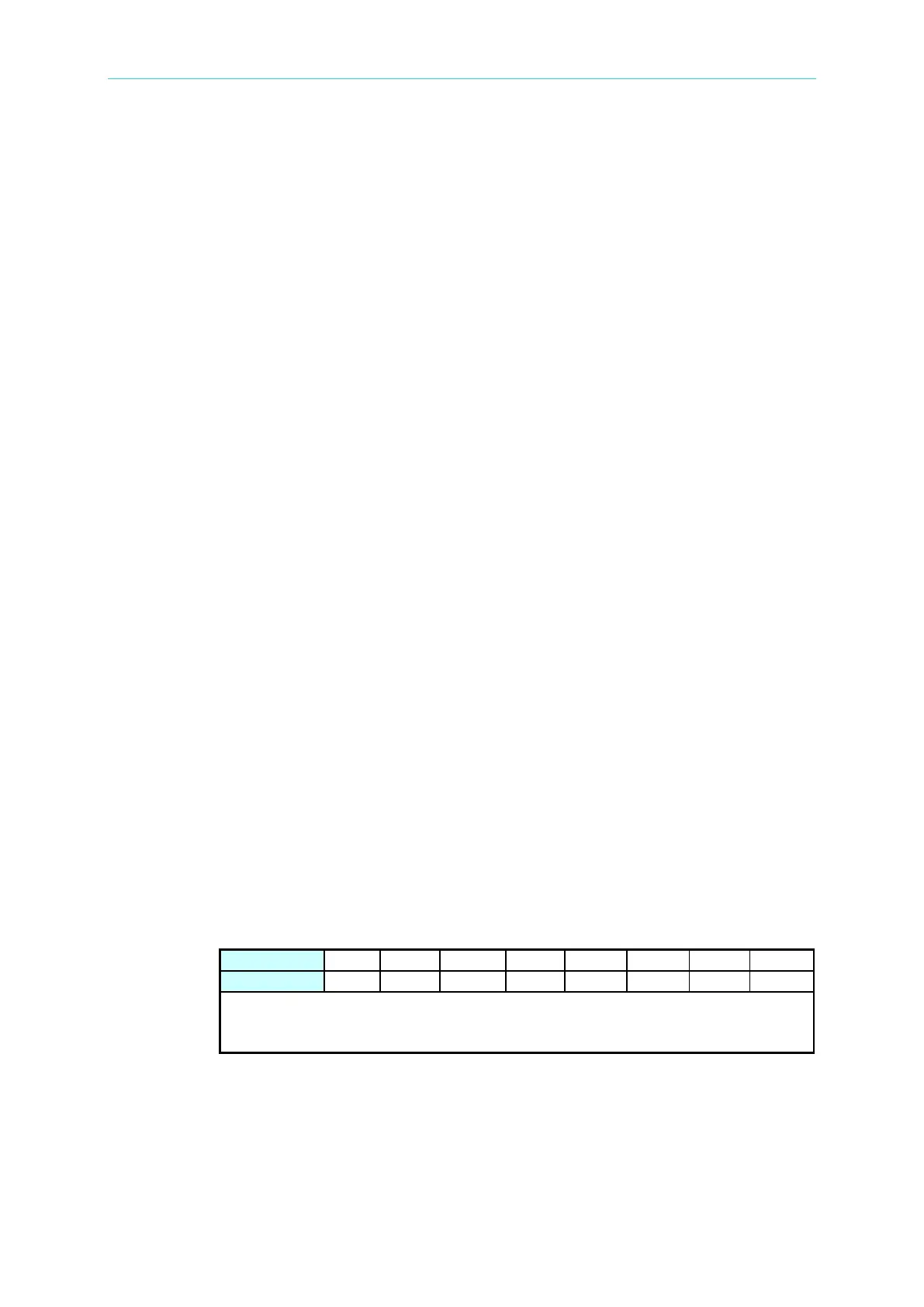Programmable AC Source 61601/61602/61603/61604 User’s Manual
are sent, data out of range error will be produced. Such kind of error can be avoided by
reversing the order, or sending the commands in one program message. For the above
example, the program message
VOLTage : AC 220 ; VOLTage : RANGe HIGH<PMT>
can be sent without error.
7.6 The Commands of the AC Source
This subsection is going to talk about the syntax and parameters for all commands of the AC
source. The examples given for each command are generic.
Syntax Forms Definitions of syntax are in long form headers, whereas only short
form headers appear in examples.
Parameters Most commands require a parameter.
Return Parameters All queries return a parameter.
Models If a command is merely applied to specific models, these models will
be listed in the Model only entry. If there is no Model only entry, the
command will be applied to all models.
7.6.1 Common Command Dictionary
Common commands begin with a “ * ” , and consist of three letters and/or one “ ? ” (query).
Common commands and queries are listed alphabetically.
*CLS Clear status
This command clears the following registers
(1) Questionable Status Event
(2) Status Byte
(3) Error Queue
*ESE<n> Standard event status enabled
This command programs the Standard Event register bits. If one or more
of the enabled events of the Standard Event register is set, the ESB of Status
Byte Register is set too.
Bit Configuration of Standard Event Status Enabled Register
CME = Command error DDE = Device-dependent error
EXE = Execution error OPC = Operation complete
PON = Power-on QYE = Query error
*ESE? Return standard event status enabled
The query reads the Standard Event Status Event register. Reading of the
register clears it. The bits of configuration are the same as Standard Event
Status Enabled Register.