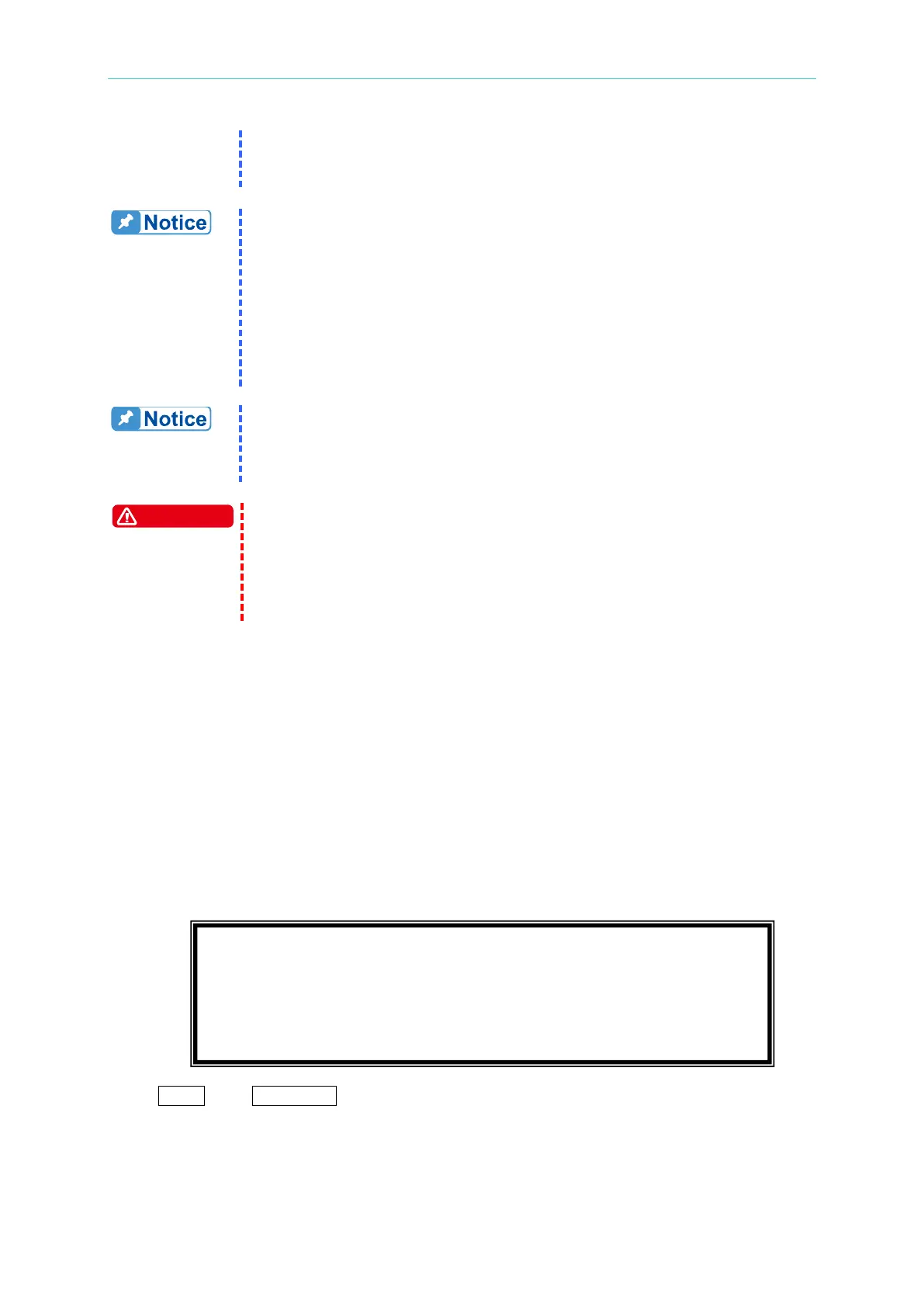Local Operation
3-21
example, if the MASTER DEG ON = 90, the DEG ON of SLAVE
must be 210 (120 + 90 = 210). Another SLAVE must DEG ON =
1. If the DEG OFF (quit degree, see 3.7.2) of MASTER and SLAVE are
IMMED, the MASTER phase angle will quit on zero degree, and the
SLAVE will quit on 120 or 240 degree. But if users assign quit
degree, for example, if the MASTER DEG OFF = 90, the DEG OFF
of SLAVE must be 210 (120 + 90 = 210). Another SLAVE must DEG
OFF = 330 (240 +90 = 330).
2. The voltage setting of 3-phase output is line-to-neutral VLN for each
phase. If users need the line-to-line voltage V
LL, the VLN must equal
The user can use two units of 61600 AC source to connect in series to
get higher voltage by three-phase mode. The phase degree should be set
on 180 degree. And the user also needs to set the right DEG ON and
OFF to get right phase when output is ON or OFF.
1. Only one AC source can be set to MASTER, or it may cause
damage when run 3-PHASE MODE.
2. Users can not connect L terminals of AC source outputs together,
even set the DEGREE = 0 of SLAVE.
3. For safety concern, the 3-phase mode can’t save to power-on
3.8 Save and Recall
The AC source offers two modes for the user to save and recall output setting or system data.
They are described in 3.8.1 and 3.8.2.
3.8.1 Save and Recall Output Setting
The AC source offers nine channels for the user to save a set of frequently used Vac, F, Vdc,
and to recall them for later use. For example, in the MAIN PAGE (see 3.3), keyin the output
settings as below and save the settings to memory channel 5.
Press SHIFT, then PAGE/EXIT, to run the SAVE function. The display will show as below:
Vac = 230.0 F = 50.00 Vdc = 10.0_ H
V = 0.00 F = 0.00 I = 0.00
P = 0.0 PF = 0.000 CF = 0.00