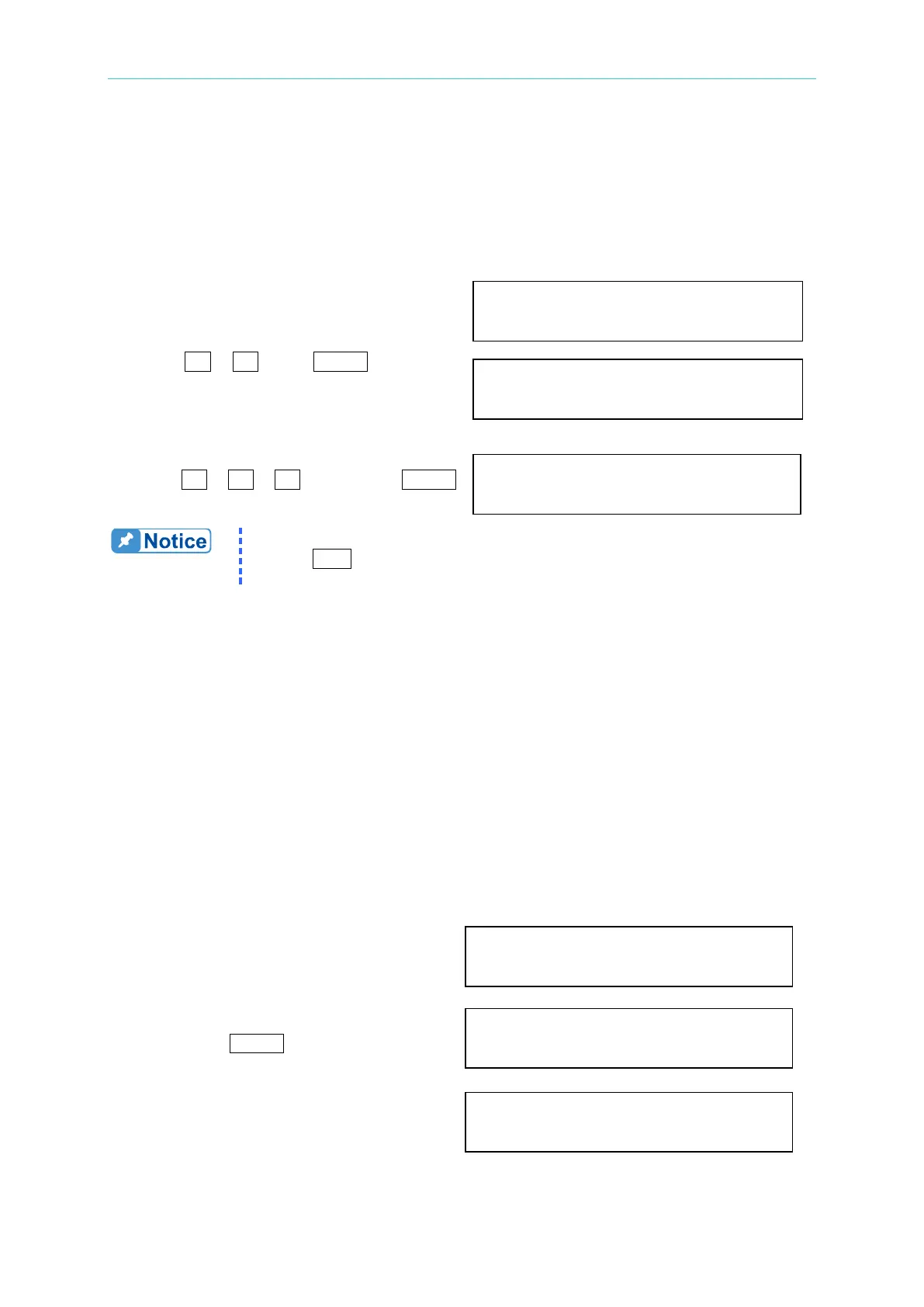Local Operation
3-17
3.7.2 OUTPUT DEGREE
The AC source can control the transition angle of the waveform when it out or quit. The user
set DEG ON and OFF to achieve it in OUTPUT functional list (see 3.7)
The procedures for setting output phase angle DEGREE ON=90 and OFF=180, are described
as below:
1. Move the cursor to the command line DEG ON = 0.0_ OFF= IMMED
of “ON = ”.
2. Press 9 , 0 , then ENTER to change
the value to " 90.0". DEG ON = 90.0 OFF= IMMED_
3. The cursor moves to the command line
of “OFF= ” automatically.
4. Press 1 , 8 , 0 , then press ENTER DEG ON = 90.0 OFF= 180.0
to change the value to " 180.0".
If " OFF=IMMED", the output voltage quits immediately when the user
presses QUIT. But if a value of degree is set, the output voltage will last
until the setting degree. Key in "OFF= 360" became " OFF= IMMED".
3.7.3 Slew Rate of Output Transient
The AC source can control the transition waveform of the output by setting COUPLE on
OUTPUT functional list (see 3.7). User can set three commands to achieve the transient
state of output waveform: Vs (V/ms), Fs (Hz/ms), DCs (V/ms).
Vs : the slew rate of output Vac.
Fs : the slew rate of output frequency.
DCs : the slew rate of output Vdc.
When user run OUT of AC source or change the output setting in MAIN PAGE, the output
voltage and frequency will change corresponding to the Vs, Fs, DCs commands. The
procedures of setting Vs (V/ms)=0.2, Fs (Hz/ ms)=0.1, DCs (V/ms)=1, are described as
below:
1. Move the cursor to the command line of
“ON_S/R = ”.
2. Turn RPG to set the output to ON and
then press ENTER .
3. Move the cursor to the command line of
“Vs (V/ms) = ”.