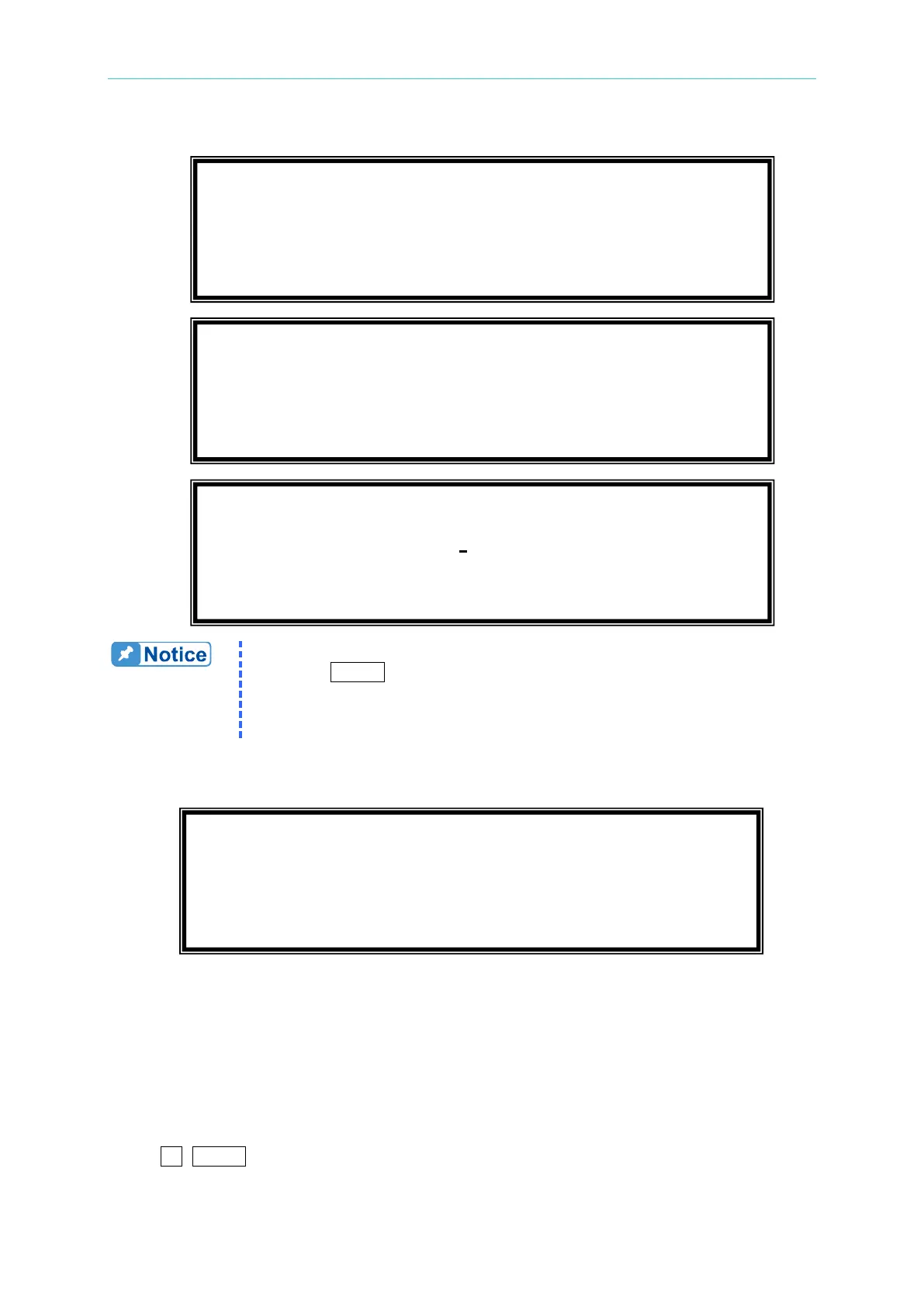Programmable AC Source 61601/61602/61603/61604 User’s Manual
4-2
1. The Password of entering calibration procedure is " 7377 ", then
press ENTER .
2. Before calibrating the AC source, users should read the procedure in
details. Or it may lose some data in memory because of improper
The display changes to CALIBRATION CHOICE PAGE as below after keying the right
password.
V OUT AND MEAS.: output voltage and voltage measurement accuracy calibration.
I MEAS.: current measurement accuracy calibration.
EXT Vref.: external Vref calibration.
4.2.1 Output Voltage & Voltage Measurement Calibration
Users can enter CALIBRATION CHOICE page after pressing password, see 4.2. Then,
press
1 , ENTER , to do the output voltage and voltage measurement calibration.
PAGE CHOICE = 4_
1. SETUP 2.CONF 3.OUTPUT 4. MANUAL CALI
Enter Password :
( You can get password in user's manual ! )
Enter Password : * * * *
( You can get password in user's manual ! )
CALIBRATION CHOICE = 1_ [ CALIB ]
1. V OUT AND MEAS. 2. I MEAS.
3. EXT Vref.