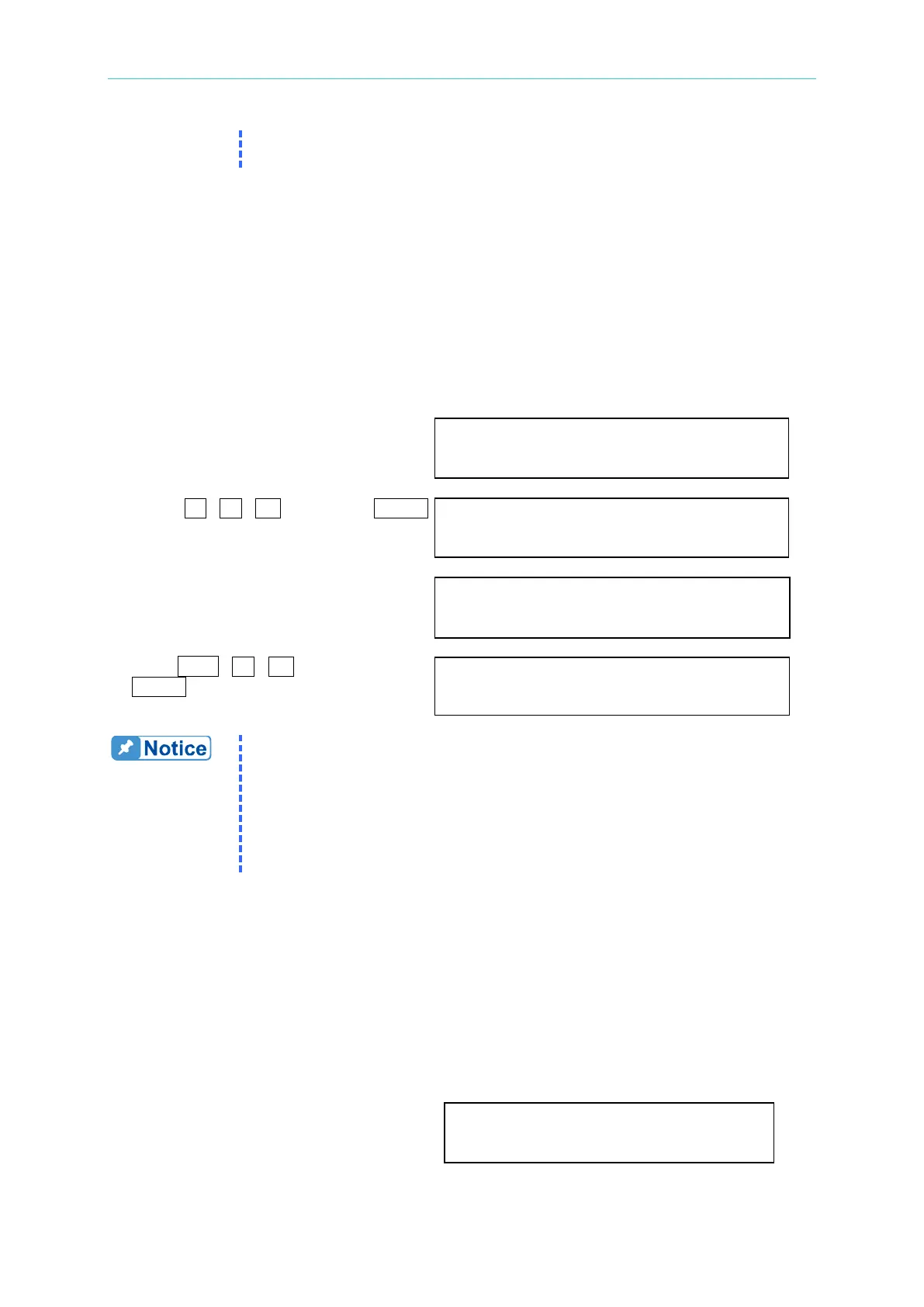Programmable AC Source 61601/61602/61603/61604 User’s Manual
3-6
MAIN PAGE is restricted by RANGE. For example, in 150V RANGE,
although Vac LIMIT=200V, the largest value of Vac setting is 150V.
3.5.3 Vdc LIMIT (+), Vdc LIMIT (-)
Vdc LIMIT (+) and Vdc LIMIT (-) limit the setting value of Vdc on MAIN PAGE. The user can
set both on SETUP functional list (see 3.5). The setting value of Vdc can not be higher than
Vdc LIMIT (+), or can not be lower than Vdc LIMIT (-). Vdc LIMIT (+) must be positive or zero,
Vdc LIMIT (-) must be negative or zero. This command is about user-programmable
protection, not hardware protection.
The procedures of setting Vdc LMT (+)=200V, Vdc LMT (-)=-50V, are described as below:
1. Move the cursor to the command line
of “Vdc LIMIT(+) = ”. Vdc LMT(+) = 424.2_ Vdc LMT(-) = 0.0
2. Press 2 , 0 , 0 then press ENTER
to change the value to “200.0”. Vdc LMT(+) = 200.0 Vdc LMT(-) = 0.0_
3. The cursor moves to the command line
of “Vdc LIMIT(-) = ” automatically. Vdc LMT(+) =200.0 Vdc LMT(-) = -50_
4. Press
/ - , 5 , 0 then press
ENTER to change the value to “-50.0”. Vdc LMT(+) = 200.0 Vdc LMT(-) = -50.0
1. The setting of Vdc LIMIT is not restricted by RANGE, but the Vdc on
MAIN PAGE still restricted by RANGE. For example, in 150V
RANGE, although Vdc LIMIT=250V the largest value of Vac setting
is 212.1V.
2. When AC source output contains Vdc, it's better to restrict the value
of Vdc. It may cause damage if output polarity is reverse, especially
3.5.4 I LIMIT, DELAY
Limitation of output RMS current, and delay time are the parameters for triggering over
current protection. The user can set both on SETUP functional list (see 3.5). The
discussion of limitation in this command is about user-programmable protection, not hardware
protection.
The procedures of setting Current limit = 4A, Delay time = 1 sec., are described as below:
1. Move the cursor to the command line
of “I LIMIT(A) = ”. I LIMIT(A) = 0.00_ DELAY(S) = 0.0