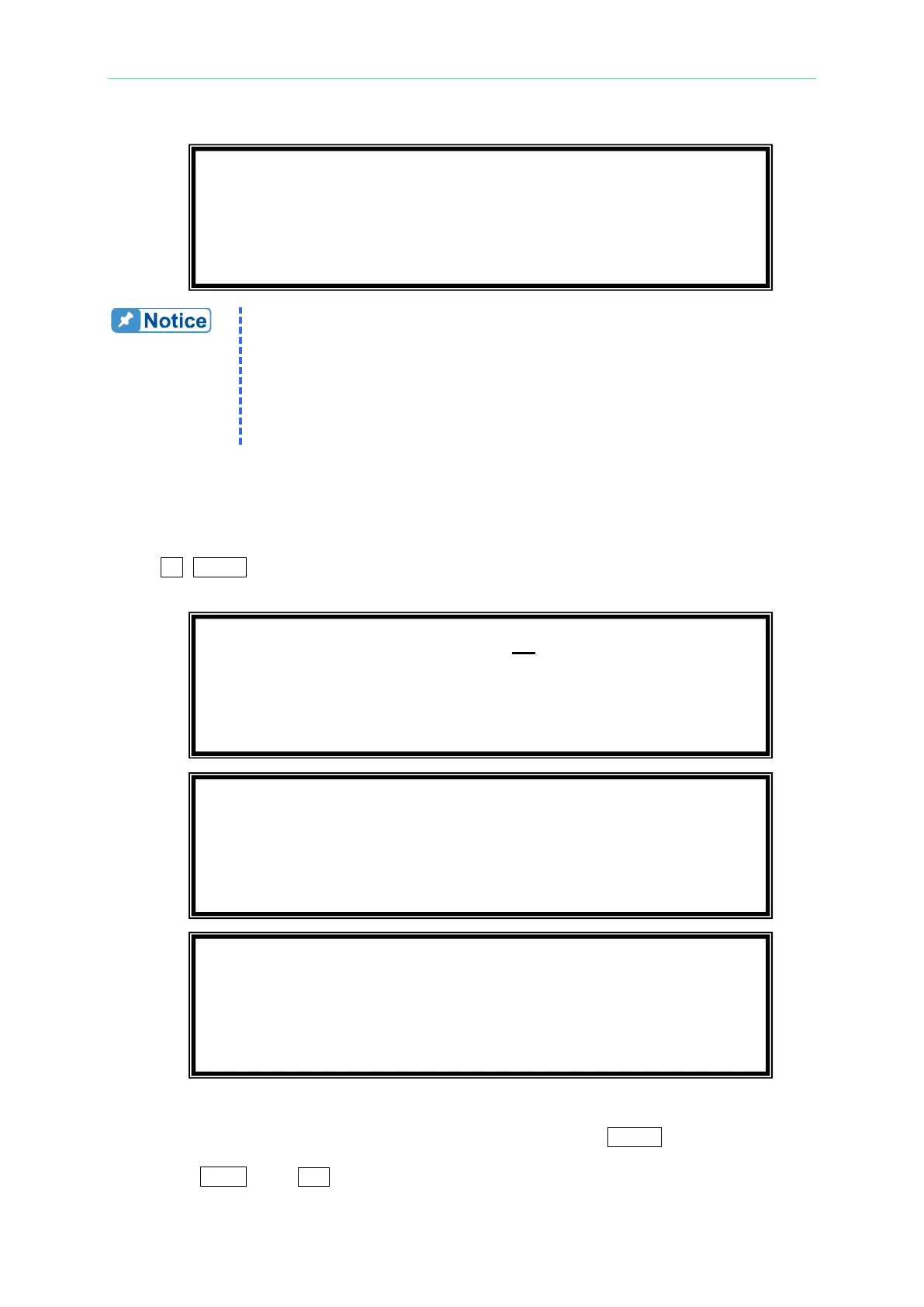Programmable AC Source 61601/61602/61603/61604 User’s Manual
4-6
1. The resistance of applied load must be constant, so that the load
current is proportional to output voltage. If not, the step B of
CURRENT MEAS. ACCURACY is insignificant. Users only need to
meet the current of step C. When output voltage is 125VAC.
2. When doing the procedure of calibration, the protection is removed
temporarily. It may cause damage of AC source if applying
4.2.3 External Vref Calibration
Users can enter CALIBRATION CHOICE page after pressing password (see 4.2). Then,
press
3 , ENTER, to do the external Vref calibration. See details as below. It is not
necessary to do this item if no option board (GPIB, RS-232 and Vref board) is installed.
In above step A of EXTERNAL Vref CALI., short the external Vref input terminal to make input
is 0V, then the display shows the measured Vdc from AC source. They are offset voltages
produced by internal components. Wait two seconds then press
ENTER, then Vdc = 0V.
Then press SHIFT, then to change to next step.
3
.
EXTERNAL Vref CALI 150V RANGE
A. Vref INPUT SHORT
WAIT TWO SECONDS THEN ( ENTER )
CALIBRATION CHOICE = 3
1. V OUT AND MEAS. 2. I MEAS.
3. EXT Vref.
Press ( ENTER ) to save .
Press ( PAGE/EXIT ) not to save .
Please Remove Load Before Calibrating