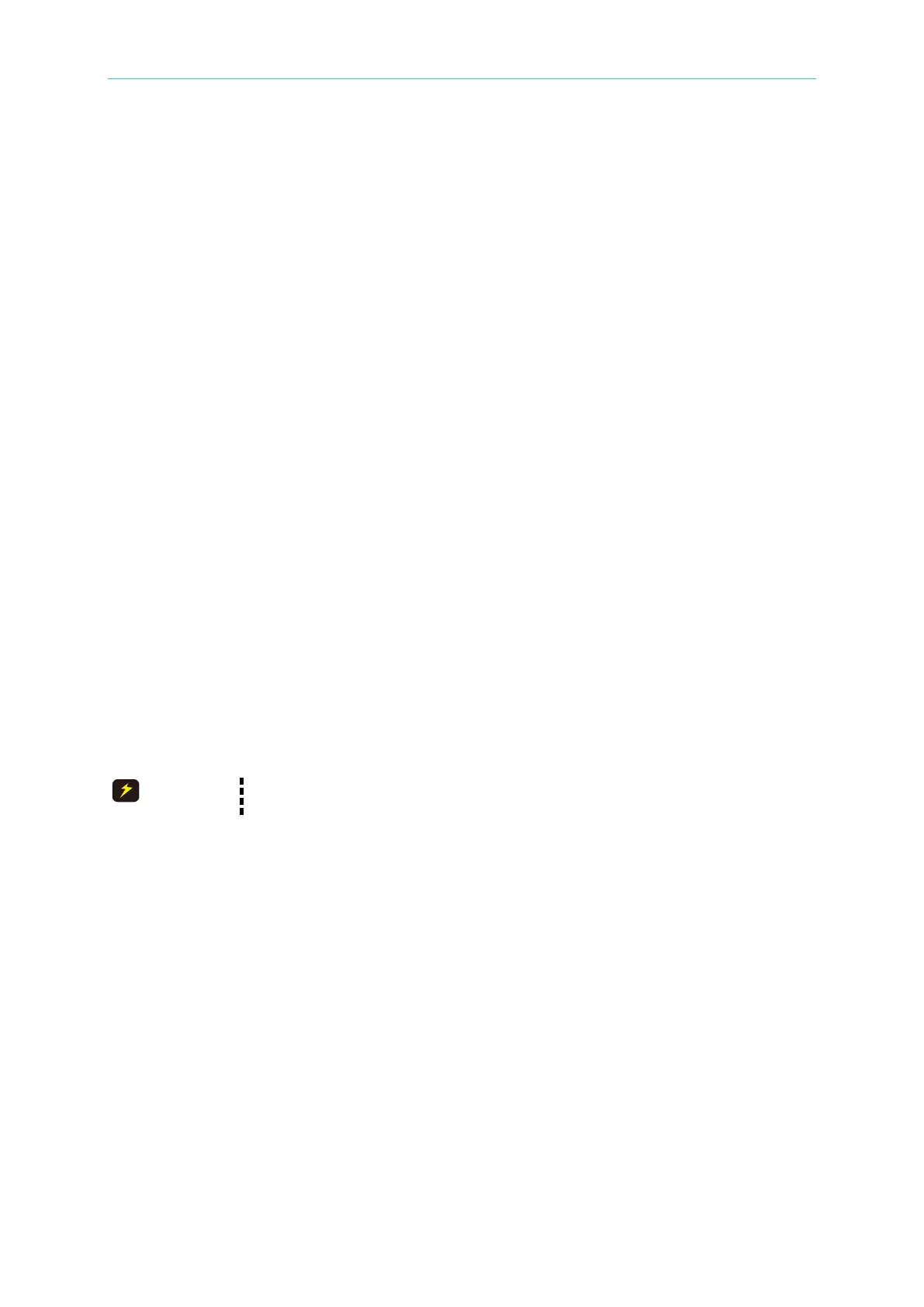Installation
2-1
2. Installation
2.1 Inspection
After unpacking the instrument, please inspect any damage that may have occurred during
the shipment. Save all packing materials in case the instrument has to be returned one day.
If any damage is found, please file a claim with the carrier immediately. Do not return the
instrument to the factory without obtaining the prior RMA acceptance from Chroma.
2.2 Preparation for Use
In the beginning, the instrument must be connected with an appropriate AC line input. Then,
since it is intelligently cooled by fans, it must be installed in sufficient space for circulation of
air. It should be used in an area where the ambient temperature does not exceed 40°C.
2.3 Requirements of Input Power
2.3.1 Ratings
Input Voltage Range : 1Φ100 – 240V±10%V
LN
Input Frequency : 47-63 Hz
Max. Current : 61601: 8 A
61602: 16 A
61603: 21 A
61604: 28 A
The AC source will be damaged if it is operated at an input voltage that is
outside its configured input range.
2.3.2 Input Connection
The input terminal block is located on the rear panel of the instrument. The power cord must
be a three-conductor cord rated at least for 85°C. The power line input must have a current
rating which is greater than or equal to the maximum current rating of the AC source. Do not
use three separate wires to connect power to the input of the AC source.
See Figure 2-1 and do the following things one by one:
1. Remove the safety cover from the back of the AC source.
2. Screw the power cord to the terminal blocks of the AC source as follows:
Green or green/yellow wire to the terminal labeled “G”.
White or blue wire to the terminal labeled “N”.
Black or brown wire to the terminal labeled “L”.
3. Slip the safety cover over the ac input terminal strip, and secure the cover with two
screws.