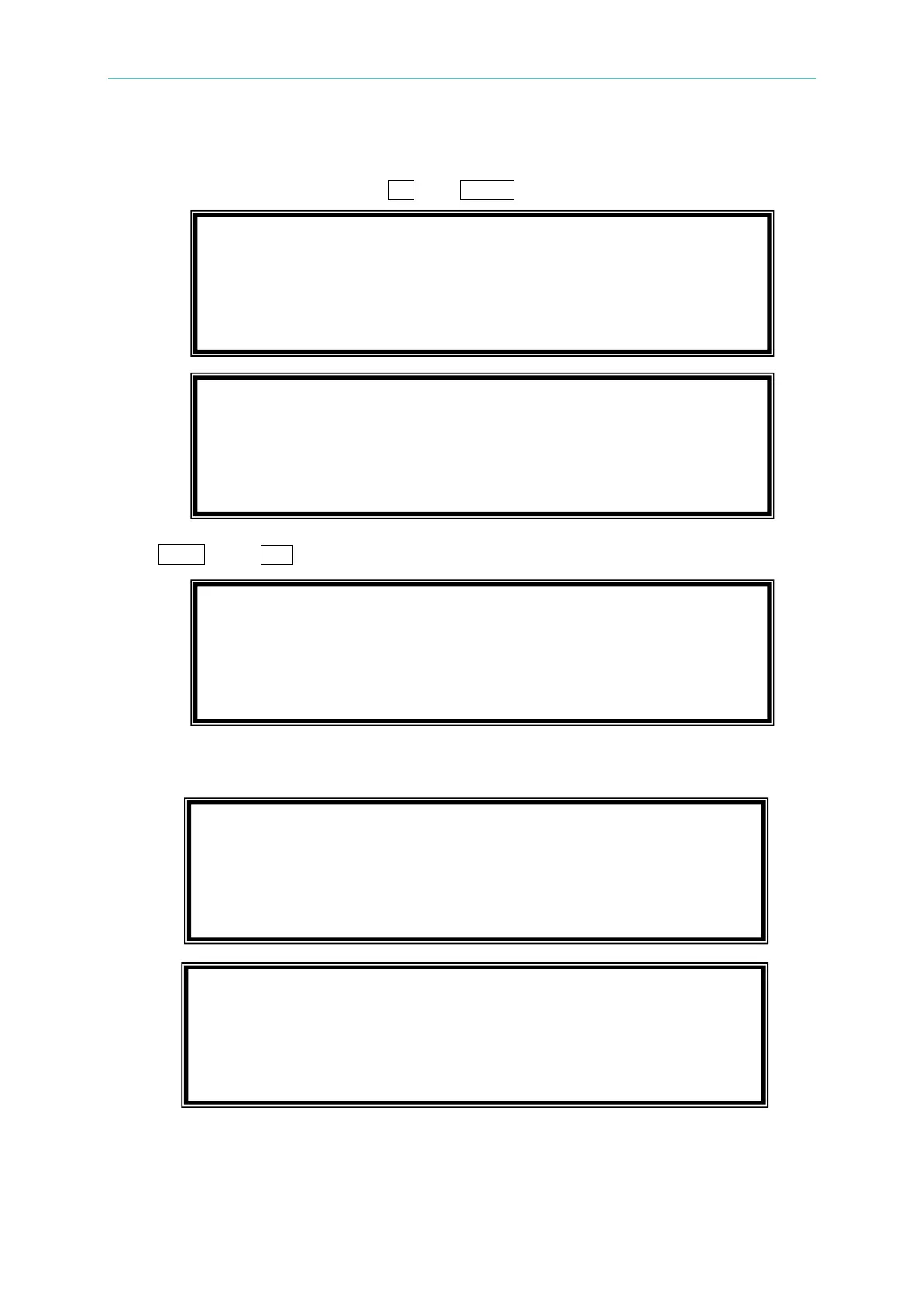Local Operation
3-9
Press
SHIFT
, then
to change to next page.
When using with option board (with USB and Ethernet), an extra function page will appear for
setting network connection.
When no option board is in use, the figure is shown as below.
REMOTE INHIBIT = OFF [ CONF ]
EXT. V =OFF COUPLE = AC-
POWER ON STATUS: Output = OFF [ CONF ]
Vac = 0.0 F = 60.00 Vdc = 0.0
ADDR = 0 PARITY = NONE
POWER ON STATUS : Output = OFF [ CONF ]
Vac = 0.0 F = 60.00 Vdc
DHCP=OFF < NONE_CONNECT > [ CONF ]
IP Address =0 .0 .0 .0
Subnet Mask =0 .0
.0 .0
Gateway =0 .0 .0 .0 APPLY=NO
POWER ON STATUS : Output = OFF [ CONF ]
Vac = 0.0 F = 60.00 Vdc = 0.0