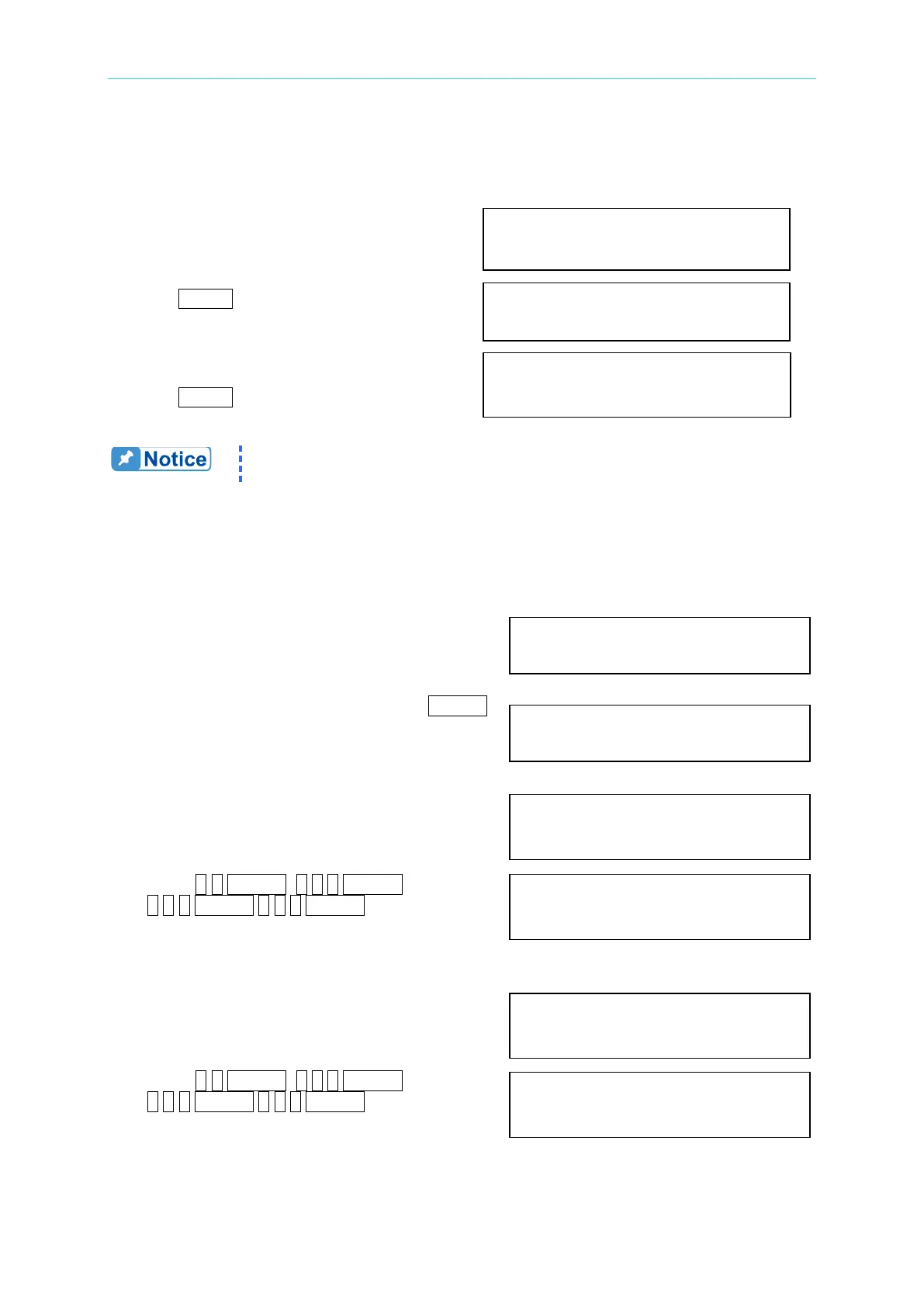Local Operation
3-13
3.6.5 USB and Ethernet Setting
Select auto (ON) or manual (OFF) to verify the network IP.
1. Move the cursor to DHCP line.
DHCP=OFF_
2. Turn RPG to select “ON”, then press ENTER.
DHCP=ON_
Set the IP address based on the network search.
1. Move the cursor to IP Address line.
IP Address =0_ .0 .0 .0
2. Press 5,0,ENTER, 1,0,0 ENTER,
1,5,0,ENTER 2,5,5,ENTER IP Address =50 .100 .150 .255_
to set the IP address.
Set the Subnet Mask based on the network search.
1. Move the cursor to Subnet Mask line.
Subnet Mask =0_ .0 .0 .0
2. Press 5,0,ENTER, 1,0,0 ENTER,
1,5,0,ENTER 2,5,5,ENTER Subnet Mask =50 .100 .150 .255_
to set Subnet Mask address.
Set the Gateway based on the network search.
1. Move the cursor to Gateway line.
Gateway =0_ .0 .0 .0
2. Press 5,0,ENTER, 1,0,0 ENTER,
1,5,0,ENTER 2,5,5,ENTER Gateway =50 .100 .150 .255_
to set Gateway address.
The range of IP Address, Subnet Mask and Gateway settings is from 0
Apply the IP settings by selecting Yes or No.
1. Move the cursor to APPLY line.
APPLY=NO_