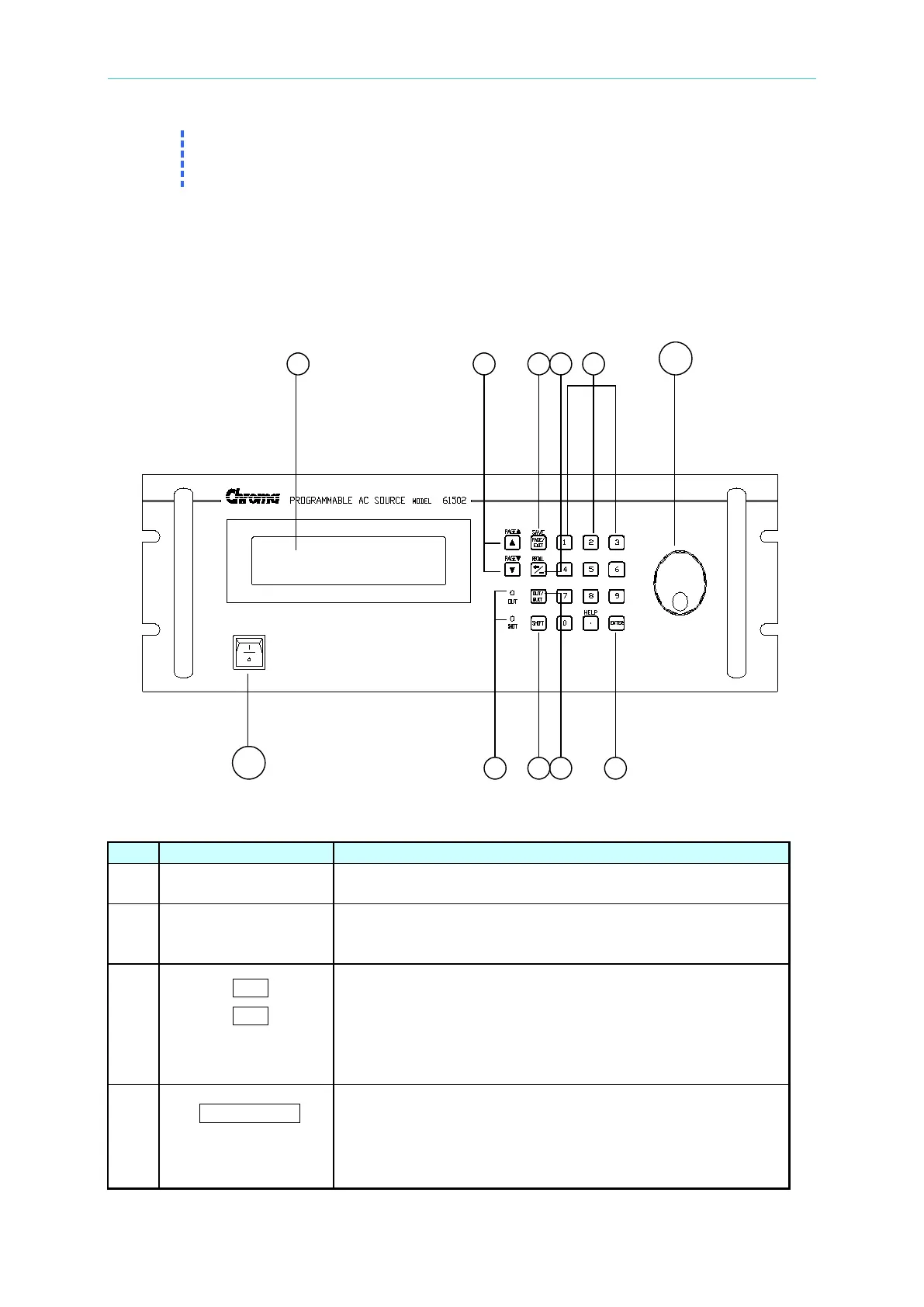General Information
1-5
1.4.2 Rear Panel
Figure 1-2 Rear Panel
Table 1-2 Description of the Rear Panel
1 Label
The label includes model number, series number of the AC
source.
2 Ext. Ref.
The BNC connector inputs control waveform amplitude from
external analog signal.
3 RS-232C
The 9-pin, D-type female connector transfers control
commands to and from the remote PC for remote operation.
4 GPIB Connector
A remote controller using GPIB bus is connected to the AC
source through this connector for remote operation.
5 TTL SIGNAL
The 9-pin, female connector transfers control signals (fault_out,
remote inhibit, and AC_ON).
6 SCLK, PWM, SYNC
SYNC transfers a pulse signal synchronously when output
changes. It also sends synchronizing signal for 3-
This connector outputs power to the loading device.
8
Remote Sense
Connector
It senses directly at the terminals of the load to eliminate any
voltage drop on the connecting cable. Make sure of
connecting the terminal “SL” of the remote sense connector to
the terminal “L” of the load, and the “SN” to the “N” of the load.
Reverse polarity is not allowed.