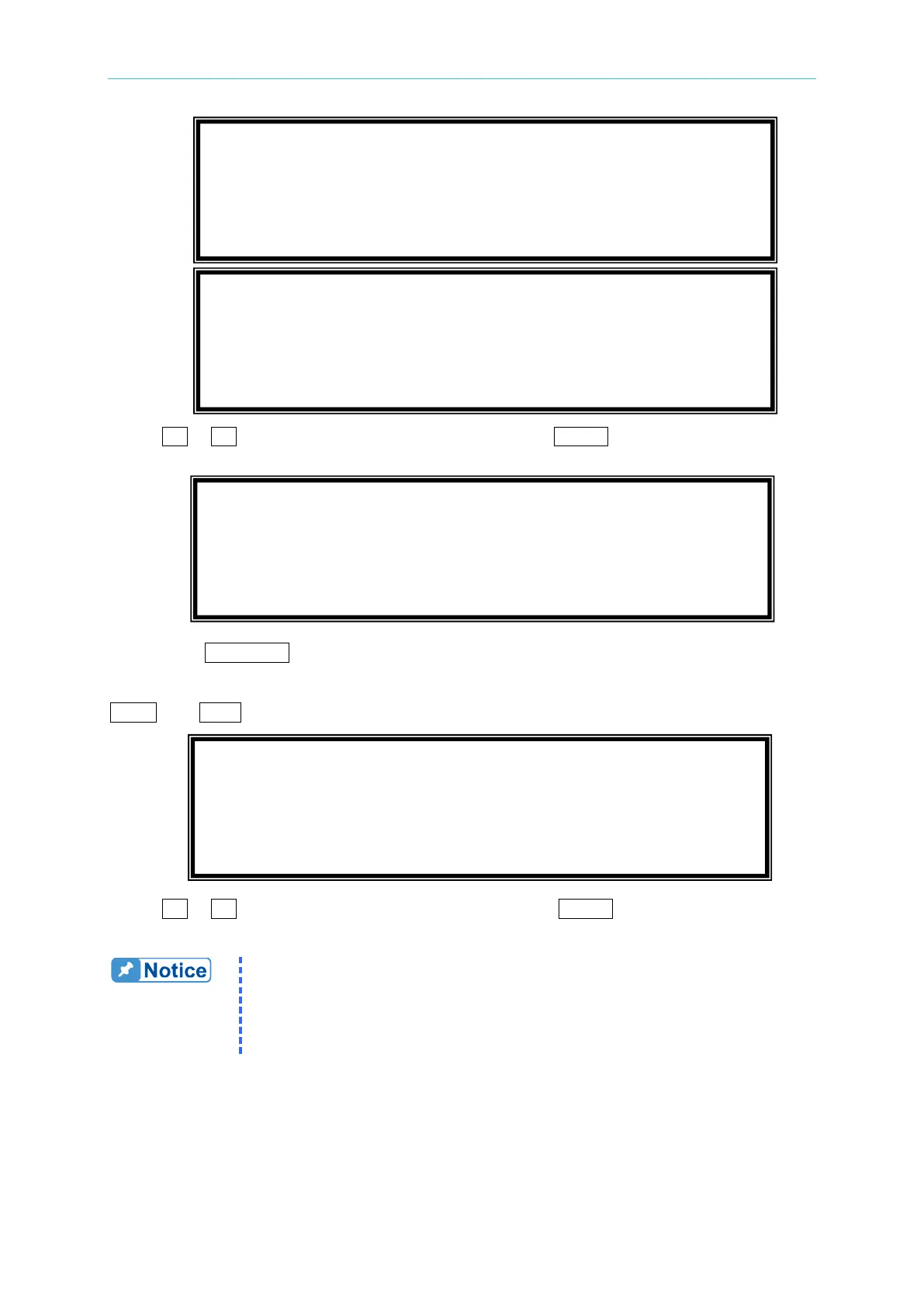Programmable AC Source 61605 User’s Manual
3-24
Protections for hardware are listed as below:
It is fan failure protection, and means that the cooling fan malfunctions.
INT - AD
It is inner AD power stage (see 5.1) protection, and means that the
output voltage is over or under the specific value.
INT - DD
It is inner DD power stage (see 5.1) protection, and means that the
output voltage is over or under the specific value.
It is short protection, and means that the output terminals are shorted.
INPUT FAIL
It is power failure protection, and means that the line input voltage is
lower or higher than specification.
OVER TEMP
It is over temperature protection, and will be enabled when the internal
temperature of the AC source is too high.
This product is not capable of withstanding reverse current or negative
power during inverter testing. Hence dummy load with proper rating
should be implemented to dissipate current generated from inverter.