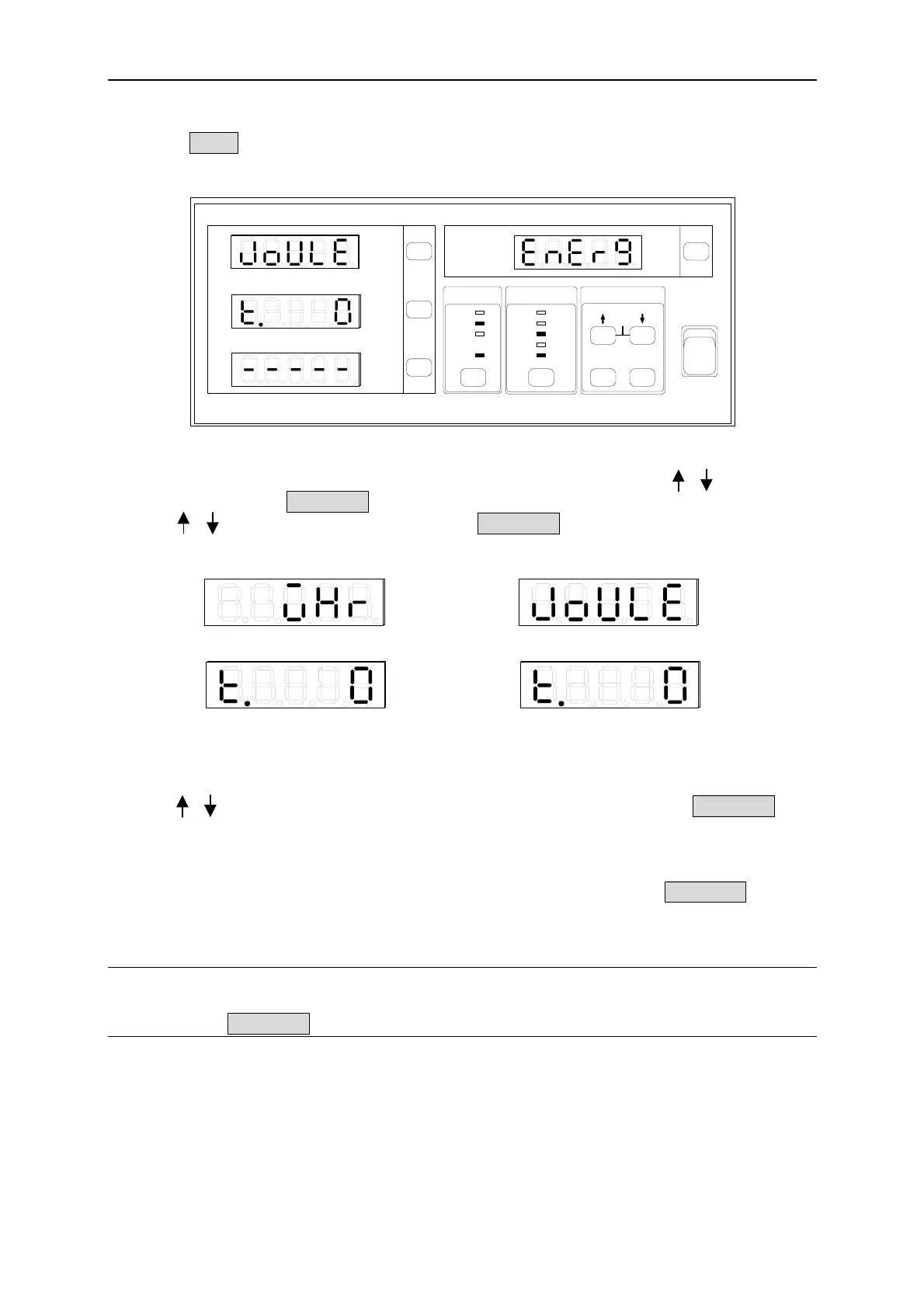Operation
1. Press Setup to select Meas and the indicator of Meas is on. Figure 4-18 shows the
setting of Energy.
20
8
2
0.2
AUTO AUTOAUTO
150
300
500
VOLTAGE
CURRENT
SHUNT
2
0.4
0.1
0.01
LH
SYSTEM
Cali
Setup
Trig /
Enter
ON
OFF
I
O
GO/NG
PASS
Shunt
Limit
Meas
RMT
FAIL
Is/Trig
PF F
E
CF
THDv
THD
V
Vpk+
Vpk-
mA
I
Ipk+
Ipk-
Is
W
PF
VA
VAR
Chroma
DIGITAL POWER METER
MODEL
66202
k
Figure 4-18 Setting Energy
2. In the special measurement display a blinking pattern will appear. Use , to select
ENERG and press Enter/Trig to save the setting and go to unit selection display.
3. Use , to select W_hr or Joule and press Enter/Trig to save the setting and go to
measurement time selection display as Figure 4-19 (a) and (b) showns.
(a) W-Hr and the time setting (b) Joule and the time setting
Figure 4-19 Setting Parameter for Energy measurement
4. Use , to select the total time (second) to be measured and then press Enter/Trig to
save the setting and exit the function setting display.
Once the parameter is set, users can decide when to start calculating the UUT’s energy. First,
go to the special measurement display and switch to E (Energy) and press Enter/Trig to
calculate the energy. The ‘E’ LED blinks one time indicates one second. It stops blinking
when the measurement time is over and show the calculated data on the display.
L NOTE
E (Energy), Is (Inrush current) and GO/NG three parameters of 66202 Power Meter need to
be triggered by Enter/Trig and their priority is E > Is > GO/NG.
POWER:
66202 is able to use Accumulated Energy Approach Method (integration mode) to measure
the UUT power within fixed time frame continuously by integration mode.
Following the steps below to set the parameter:
4-13