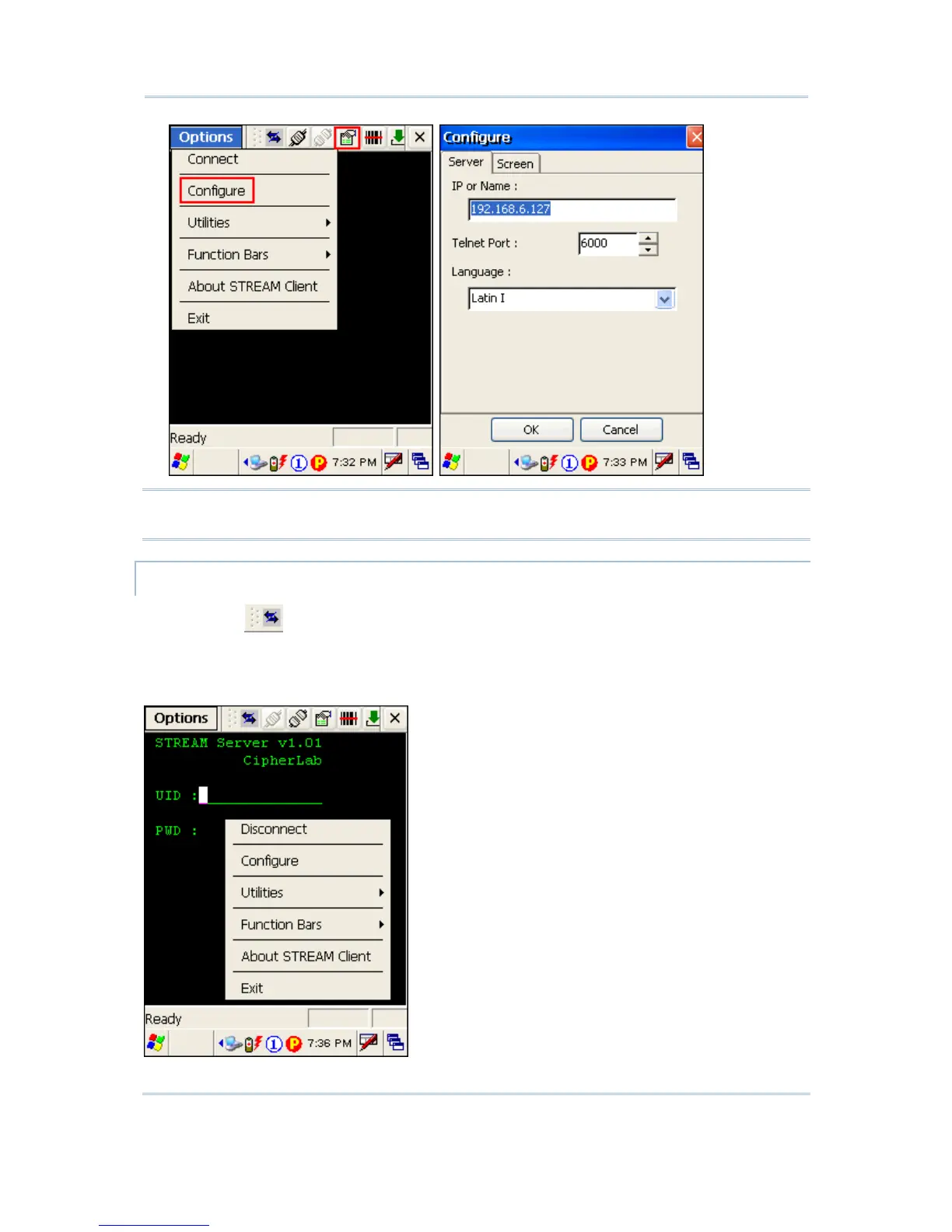88
STREAM Wireless Studio User Guide
Warning: The server IP address and Telnet port number can be modified on the
mobile computer directly.
9400/9500 CLIENT – MENU BAR & TOOLBAR
You may tap to hide or show the Options Menu.
When the Options Menu is inaccessible from the menu bar, tap and hold anywhere
blank on the screen and the Options Menu will pop up as shown below.