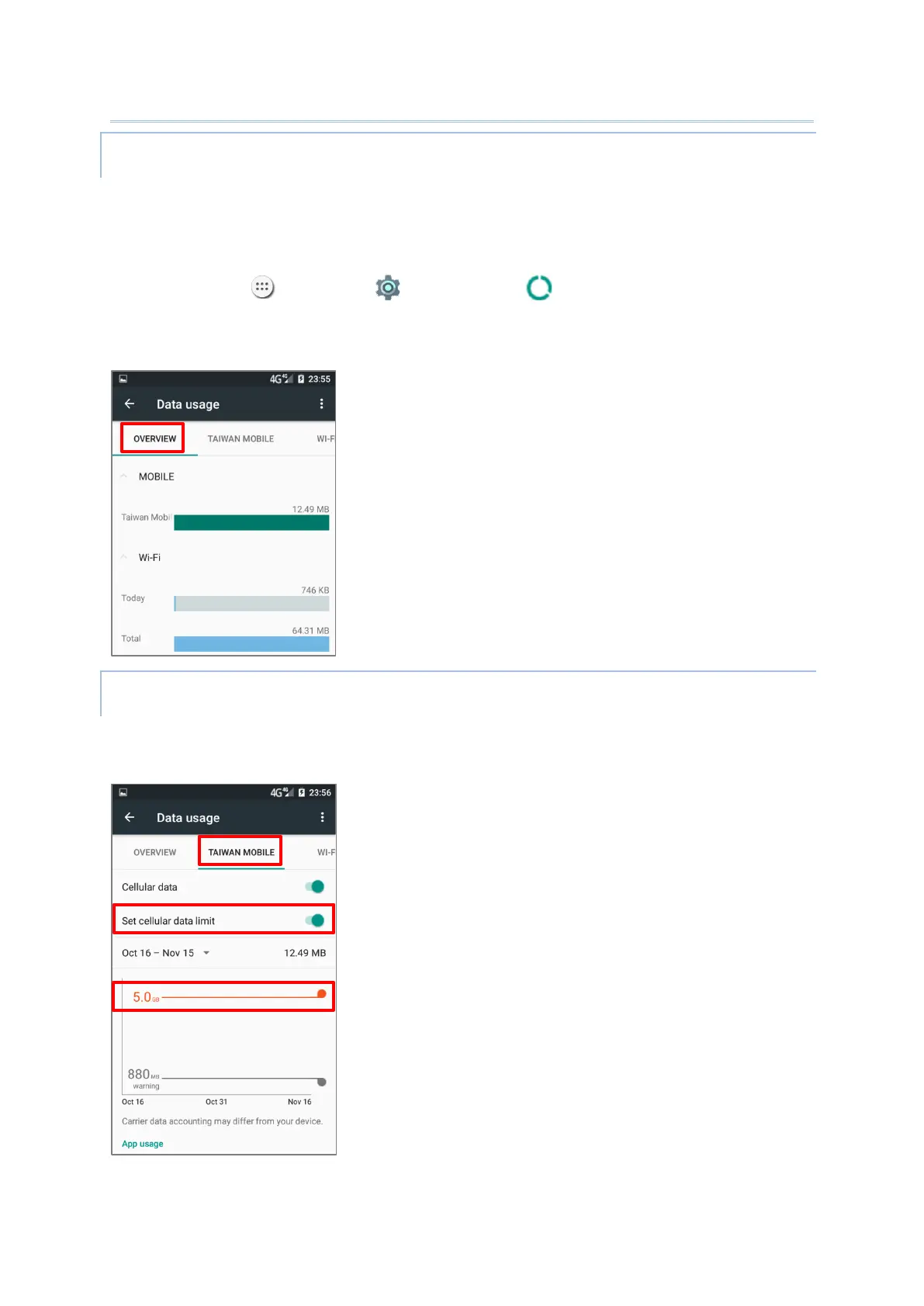112
Data usage is the amount of data uploaded or downloaded on the mobile computer.
Managing the data usage amount within a certain period of time is a recommended task, as
an excess amount of data usage might incur additional fees from your service provider.
To check wireless data usage:
1) Tap All Apps | Settings | Data usage .
2) The Overview tab page opens showing a summary of data usage for your mobile
network and Wi-Fi connection. Open the tab page of your mobile carrier to view a chart
of data usage on a monthly cycle.
1) On the data usage tab page for your mobile carrier. Enable Set mobile data limit.
2) To adjust the limit level, tap the limit value on the chart. If a limit is set, when the data
usage amount reaches the limit, mobile data connection will be automatically disabled.